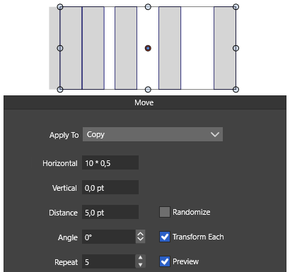Distribute objects with value?
-
... bit like adjusting exponential curves on my RC aircraft transmitter ...
yes it is
-
@Igull To space objects at a fixed distance: open the Alignment panel and from the panel menu enable the Alignment Options.
Select the objects, set a spacing amount in the Space field and use the fourth mode in the Align Position icon row. -
@VectorStyler said in Distribute objects with value?:
@Igull To space objects at a fixed distance: open then alignment panel and from the panel menu enable the Alignment Options.
Select the objects, set a spacing amount in the Space field and use the fourth mode in the Align Position icon row.Absolutely wonderful, works a treat - you've saved me a pile of time



So many easter eggs in VS

Neil
-
@VectorStyler I wonder if it would not be better for negative values to reduce the space between objects. Currently, the opposite is true.
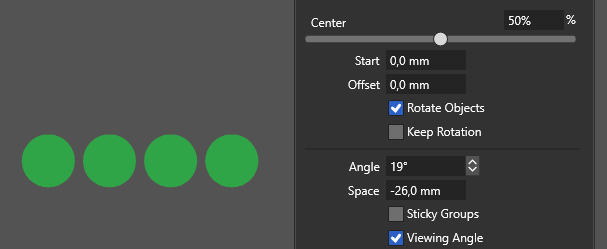
-
@encart Depends on the order of the selection and the alignment direction.
-
@VectorStyler said in Distribute objects with value?:
@encart Depends on the order of the selection and the alignment direction.
Yes, works with both pos and neg values - I always have my alignment set by geometry by default.
Wish I had known this was here earlier - I've used it at least 5 times this afternoon LOL

Neil
-
@Igull said in Distribute objects with value?:
I've used it at least 5 times this afternoon LOL
For more tricks, you can setup other custom alignment types using the Alignment Schema from the alignment panel menu.
-
@VectorStyler wow! I had no idea this was even here! This is going to be fun
-
Found a while ago a another possibility to distribute Objects
in a unique way in VS.
But don't know exactly what it could be useful for.
.
.
Anyway, it works like thisApply a transform Move to an object.
Set the number of copies and a distance
( so far so normal )
now activate the option "Transform each"VS adds then the object distance value upon each copy step
(e.g.) distance 10
first 10, second 10+10 (20), third 20+10 (30) and so on...
-
-
@Igull said in Distribute objects with value?:
I'm sure a use will turn up at some point !
i thinking that way too

you never know -