Missing initial tangent line indicator
-
I lost my tangent line (preview) indicator when I draw a new shape with the pen tool. Only the first tangent handle preview is not visible. As soon as I put a second node, the tangent lines behave normally. But then I still have to correct the tangent line of the first point because I couldn't see it.
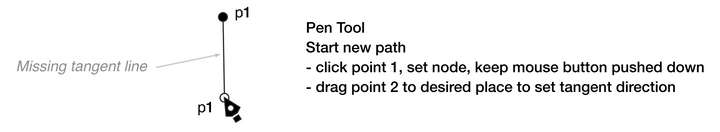
Back to default settings and restart I get it back. But in my own settings I can't get the line back. Node Editing Tangent Line is set visible.
Where to look for a solution?
-
image correction
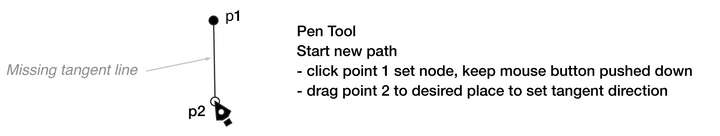
-
@Ayo Is 'Show Segment in Pen Tool' enabled in Prefs/Settings > Changing?
-
@b77 said in Missing initial tangent line indicator:
Is 'Show Segment in Pen Tool' enabled in Prefs/Settings > Changing?
Yes!
What I am missing is the tangent preview before setting the tangent angle and position. Not the line/path segment.
-
@Ayo Is the first step a click (with release) or just a mouse press (without release) ?
-
@VectorStyler said in Missing initial tangent line indicator:
Is the first step a click (with release) or just a mouse press (without release) ?
Press without release