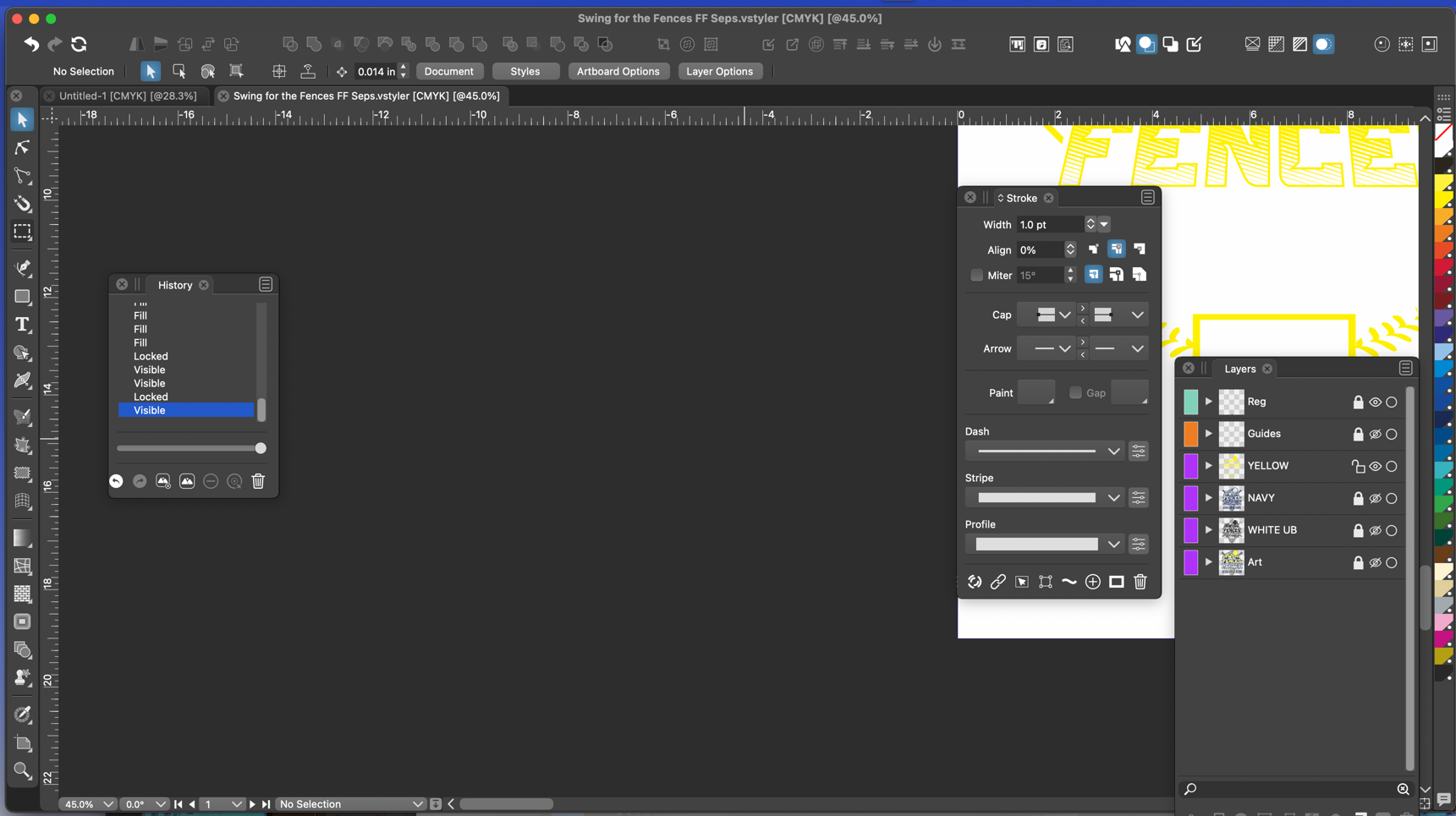Artboard for existing saved VS opens in different places upon re-open
-
Are there rules that dictate where VS will open the view of an existing VS file?
Sometimes when I open an existing saved file, it opens with the artboard off to the upper right. Some giles open and the art I was last working on off to the side of the artboard is centered on the view.
The screenshot below is one example of how a file will look when I first open it in VS
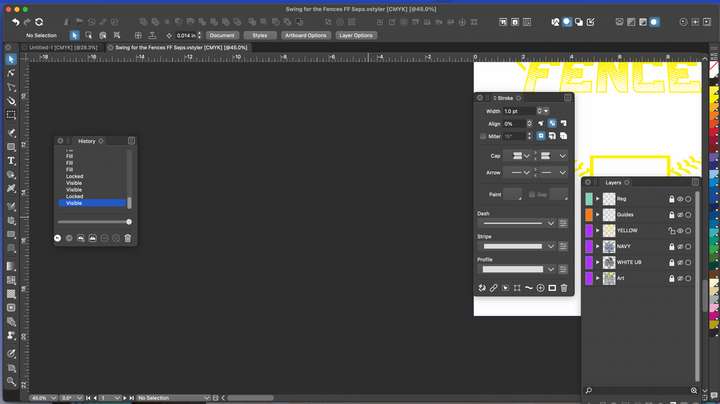
-
it could be seen as a minor thing
but it bothers me tooit would be nice if VS would restore / save the last state of a view
or place it in the middle -
@Boldline Could be just a panning issue. I don't think the artboard change location.
Does it happen with all files? -
@VectorStyler Not with every file. Usually it seems to open with the same view I last saved and closed out the file from. but that's not always the case. like the first example in this thread, I did not have the viewfinder in that position prior