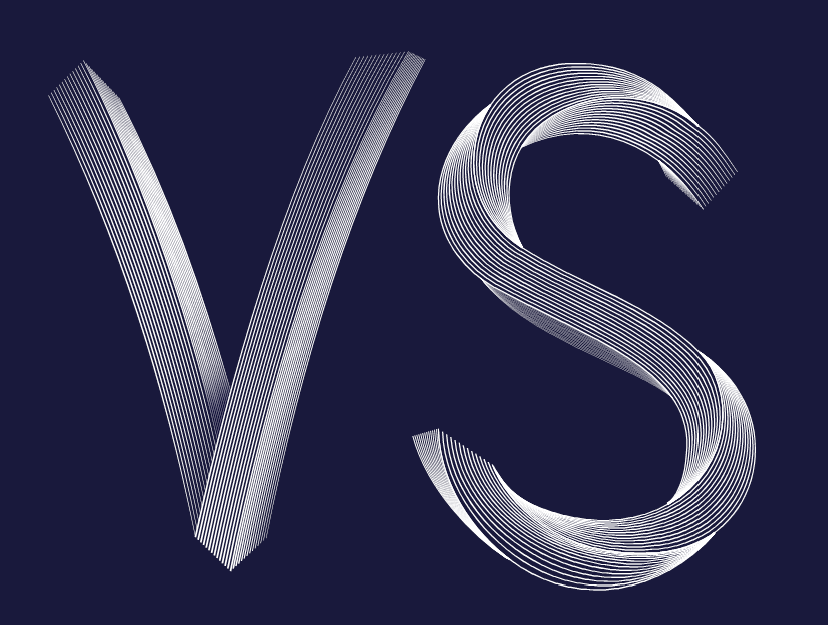WIP - Testing Blending: not yet a tutorial but soon for beginners
-
@Subpath
Hello again,
I have a bone to pick with you. You left me hanging by a thread! I'm refering to this particular thread: "Creating 3D Templates for further Processing in VS. A (relative) easy Way." MagiaVoxel is kind to simple types like me. But I can't seem to combine 2 png files like you did. If you find the time I would really appreciate you saying/showing how you got the 3d shape from the two png files. I really appreciate your willingness to share your knowledge.
I'm refering to this particular thread: "Creating 3D Templates for further Processing in VS. A (relative) easy Way." MagiaVoxel is kind to simple types like me. But I can't seem to combine 2 png files like you did. If you find the time I would really appreciate you saying/showing how you got the 3d shape from the two png files. I really appreciate your willingness to share your knowledge.
Best steve -
Apologies.
( put my head down and duck me away )
)I know I'm pretty behind, but somehow
other things were more important to me.The good news is that I have already put
some stuff together and will post that next.
(I will notify you then)But kindly ask yet for a little patience.
-
@Subpath
"Apologies.
( put my head down and duck me away "
"
Are you kidding . You are solid gold. Users like you are what makes users like me get at least a peek of how to make use of this level of software.
. You are solid gold. Users like you are what makes users like me get at least a peek of how to make use of this level of software. -
yes, I was kidding

thanks for your kind words.
Much appreciatedBtw. this Part of the Tutorial are now online
you found it here:
https://www.vectorstyler.com/forum/topic/2534/creating-3d-templates-for-further-processing-in-vs-a-relative-easy-way/3?loggedin=true -
Once a pattern of interest is designed, the 'Repeater' function can also create interesting patterns.
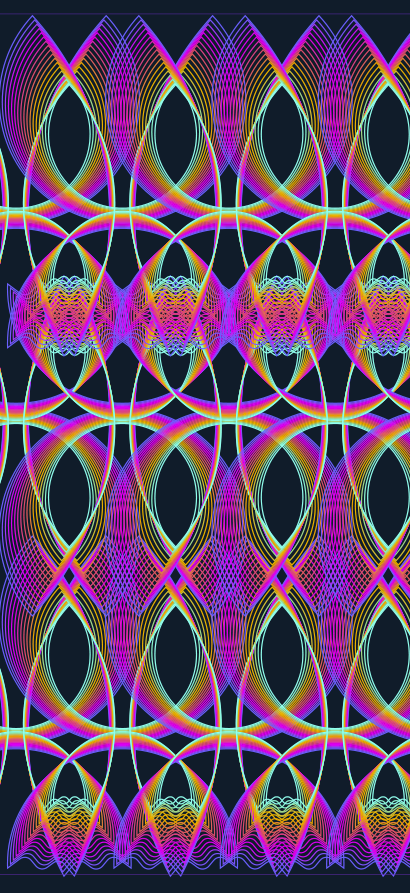
-
@Pat
looks great
how did your computer deal with it ? -
@Subpath Thanks. Funny you asked me that question now. I just had a BSOD but it must not be related to VS. I just added RAM... and since then I have had BSOD after BSOD. I have a problem with this hardware. At this point, if I didn't depend so much on software for Windows, I would buy a Mac.
I think I had some problems with the graphics card drivers too. -
@Pat
Well, the repeater in VS demands in some cases
a bit of computing power
But that BSOD Problems are of course not so pretty.
Have you checked whether the memory is the cause?
I had such a case once. The desktop suddenly went crazy.
Wish you that the cause will be found. -
@Subpath Thanks for your reply

VS is indeed quite demanding of computing power when we start to multiply complex designs with the 'repeater' or 'transform' features. As I use other softwares that are quite demanding in terms of computing power, I thought that increasing the ram was a good idea at low cost...
I think I found the problem. The issue is more the motherboard that doesn't allow the optimal ram frequency... I absolutely dislike these hardware issues.
-
I think I found the problem
ok, then good luck
-
@Subpath Issue solved (apparently), PC stable again.
The 'Repeater' function is really interesting. A little gem from VS again
 It reminds me of a video I saw by chance on an AGraphics plugin (forgot which one?).
It reminds me of a video I saw by chance on an AGraphics plugin (forgot which one?).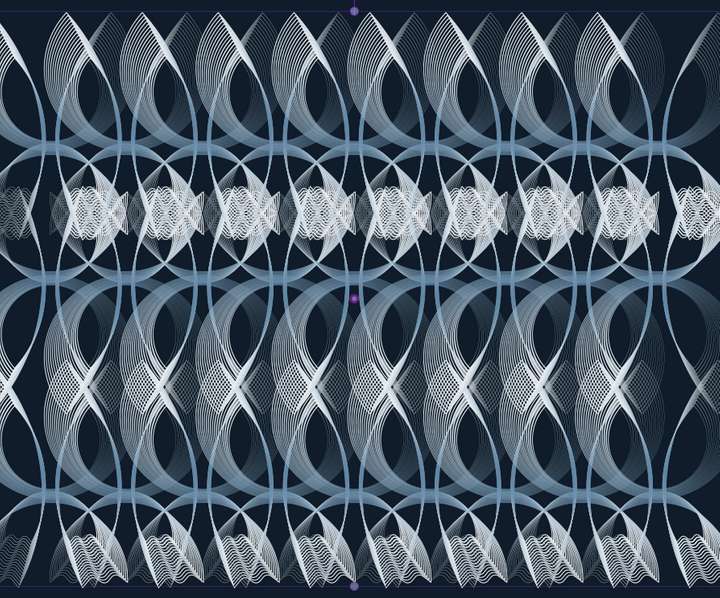
@VectorStyler This is very powerful... but I don't see how to select/change a colour/gradient/etc. from the Repeater panel.
-
@Pat said in WIP - Testing Blending: not yet a tutorial but soon for beginners:
but I don't see how to select/change a colour/gradient/etc. from the Repeater panel
The colour/gradient of what? The styles inside the repeated objects are not directly editable in the repeater panel.
For that use symbols (Symbol role on an object) and repeat the symbol, then changing the styles in the original object will update the repeated one also. -
@Pat
can recommend to search the VS Forum
with the Topic "Repeater"There are already some post with user cases and Tips
i think also how to use Symbols with it -
@VectorStyler said in WIP - Testing Blending: not yet a tutorial but soon for beginners:
@Pat said in WIP - Testing Blending: not yet a tutorial but soon for beginners:
but I don't see how to select/change a colour/gradient/etc. from the Repeater panel
The colour/gradient of what?
Sorry if my question sounds stupid

I'm designing a pattern with the repeater function, fine but:
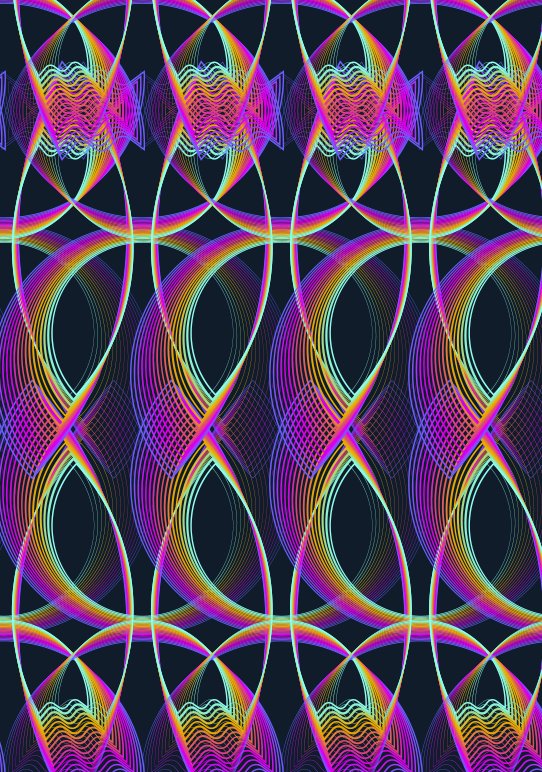
...i n this panel, I see this:
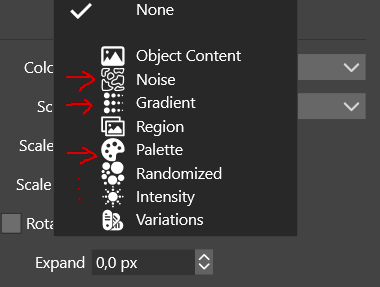
... so I think it's possible to add a gradient... I do have a gradient :
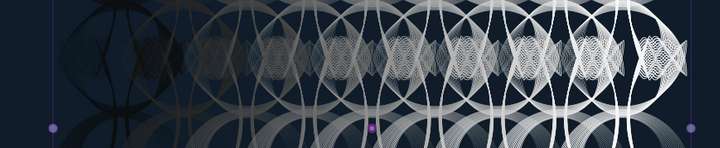
but I don't want a simple black-to-white. So, I wonder where I can change it? I can add noise, fine but what if I want to change it? and so on...
@Subpath Well, you may be right. I'll read first the topics of interest in this forum before posting again

Edit : I can of course change the colorization via the Gradient panel, no problem but I don't understand the rationale of having these options in the 'Repeater' panel but I'll read the doc (without tuto, it's not easy) before posting.
-
@Pat Got it!
That is about the colorization of the repeated objects. It will replace the colors in the objects, according to some color source (like Gradient).
In the attached example we have a single (gray) circle repeated and the colorized using the Gradient colorizer.
This is done by first selecting Gradient in the Colorize drop down (which will apply a linear gradient), and then selecting Edit Colorizer (same drop down) to edit the gradient options.This gradient cannot be edited interactively, only in a modal view.
-
I haven't had much time to test VS these last weeks but I'm working on a symmetry theme and I think I'll have a little fun with VS for some vector drawings.
Here is what I got in a few minutes: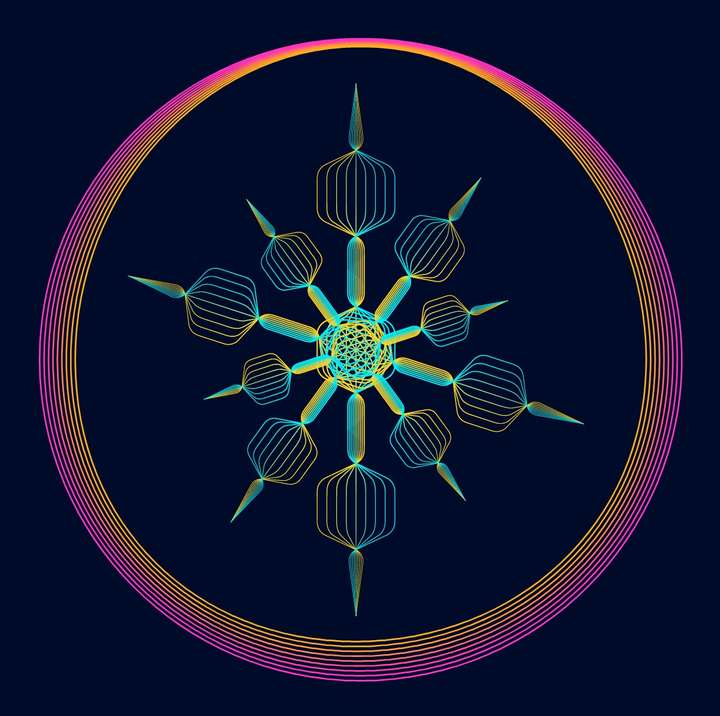
@VectorStyler I would like to change the profile of a stroke and I found the function:
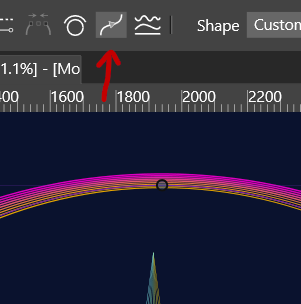
but this is what I get...:
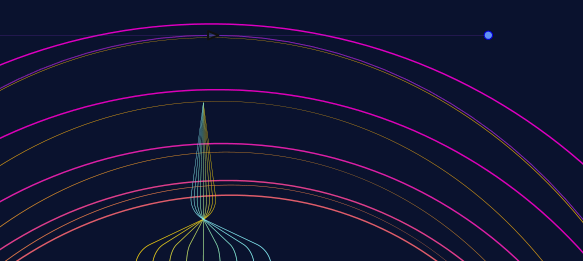
-
@Pat That button changes the starting node of the selected path to the selected node.
Use the Stroke panel (or the Width panel) to change the profile.
-
@VectorStyler Yes, I know that but when I change the profile, the thinner stroke starts where I don't want. I thought that changing the start of the stroke might help to have the profile as I want.
-
@Pat said in WIP - Testing Blending: not yet a tutorial but soon for beginners:
@VectorStyler Yes, I know that but when I change the profile, the thinner stroke starts where I don't want. I thought that changing the start of the stroke might help to have the profile as I want.
Got it, that should work! But it might be that the blend behaves differently if the starting node is shifted.
I will test this.
-
@Pat BTW: there is also a Blend Mapping tool (next to the blend tool) that can be used to realign blend shapes.