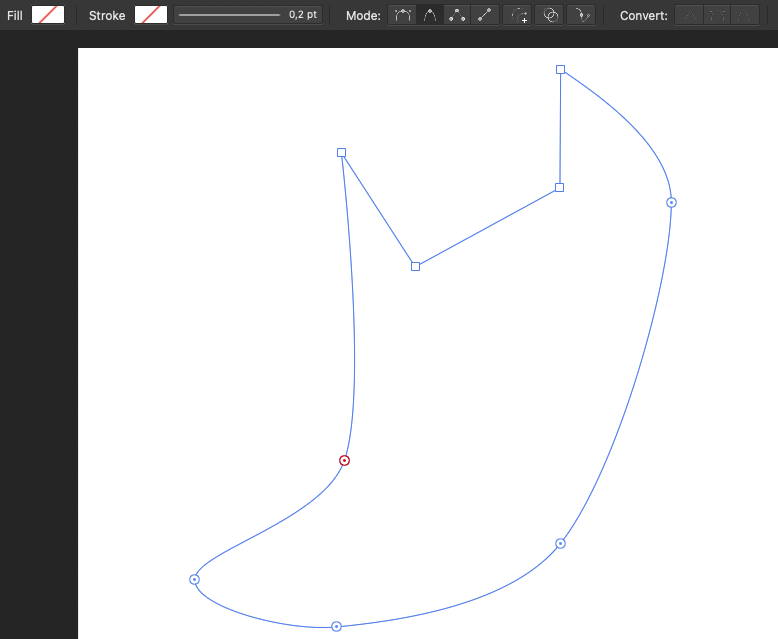Handtracing mode for pen tool (smooth nodes unless key pressed)
-
Some of the things I notice missing in Vectorstyler here and there is that you can set some parameters before you start with a tool - or while you are working.
I made this observation when I started handtracing a lot in Vectorstyler with the pen tool. Something I've been doing for years in Affinity Designer quickly and elegantly.
When I painstakingly and diligently draw a lot, lot of detail with round corners from a photo I encounter in Vectorstyler a difference that almost becomes a wall.
- When I draw a lot of details with round corners, Vectorstyler defaults cusp nodes, so I have to click and drag all curves to make sure VS makes smooth nodes. After a hundred nodes I can feel clear signs of muscle strain and fatigue. I simply have to stop - or lose the motivation to keep drawing. And in this case, I moved the project over to Affinity Designer.
- I can select all nodes later and select smooth, but that changes too many details (node tangents) and there may be some cusp nodes I want to keep.
For years for hand tracing I have used Affinity Designer's smart nodes, which automatically tries to draw a round, smooth curve between nodes while tracing, but the main thing about this mode is that it consistently draws round nodes unless you override the individual nodes with a hotkey. And THAT is what I miss.
So I suggest something similar in Vectorstyler. But not 1:1 so not smart nodes, but a hand tracing mode, where no cusp nodes are set unless it is overridden locally in the path.
And just to get ahead of the chatter - it has to be a setting in the context toolbar not preferences. That is, you can select and deselect many times in the same document depending on which specific object you are working on among many objects. Often in Designer I enabled smart nodes just for a while while tracing one object.
Just to be clear; I'm not asking for smart nodes, but smooth nodes while drawing until I hold down control or something, for example, and as soon as I let go, smooth nodes are drawn again automatically. I rarely use cusp nodes while handtracing.
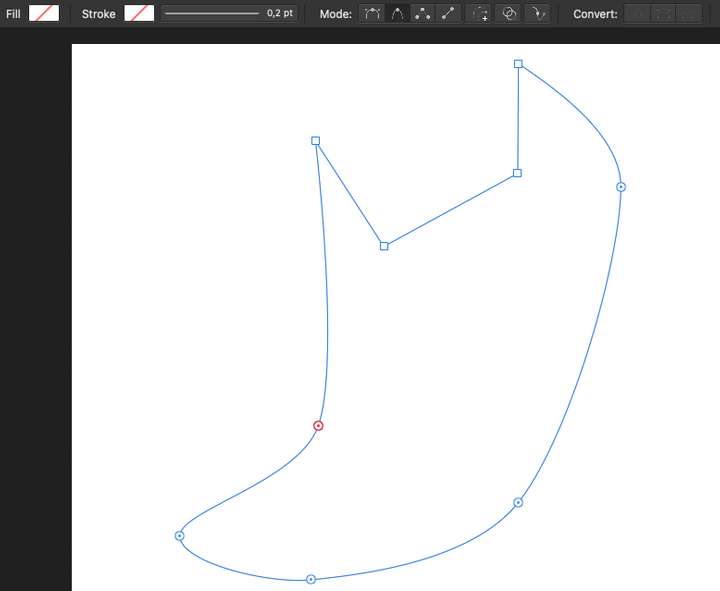

-
@Ingolf Added these to the backlog, will try to improve!
-
I believe you can come a long way with what we already have, just tied together for this purpose.
-
@VectorStyler Just a little movie of smart nodes in Affinity Designer. As you can see this smartnodes and the algoritms behind calculates a smooth curve between the nodes as you draw. If you later move one of those smart nodes, the curve is recalculated. As you can probably imagine this speeds up handtracing and other workflows dramatically and it eliminates the issues with muscle strain I described earlier.
I don't think you need to add smartnodes 1:1 - a new nodetype - I rarely use them for fine tuning - but the automatic calculation of the curves between points makes drawing detailed objects and especially detailed documents easy peasy and fast. The real and almost extreme value lies in the fact that you can draw hundreds of curves without the laborious and physically demanding process of dragging and clicking slowly, but simply clicking and moving quickly and easily.
So I suggest a mode that when enabled works exactly like this and of course - when for example the Option key is pressed - draws straight lines.
-
@Ingolf That's like the Curvature tool in AI, isn't it?
-
@b77 said in Handtracing mode for pen tool (smooth nodes unless key pressed):
@Ingolf That's like the Curvature tool in AI, isn't it?
Yes, looks that way. I didn't use it much in Illustrator since Affinity is so much more pleasant and fast for handtracing and constructing extremely detailed drawings, but it seems to be pretty much what I request.
But not another tool and more choices. The difference between modern drawing programs and Illustrator is that newcomers tend to keep it simple and make fewer and better more flexible tools. Serif integrated the curvature tool with the pen tool and smart nodes update themselves and the curve after drawing the curve. As usual the algoritms Serif code suck compated to Adobes, though.
So I would personally prefer an option in the context toolbar that enabled this mode until I disable it.
-
As usual the algorithms Serif code suck compared to Adobes, though.
Yep, each new segment looks a bit deflated in your AD video.
Anyway, a Curvature tool in on the Roadmap, in Phase 3.
I also suggested it be implemented sooner than that.
-
@b77 said in Handtracing mode for pen tool (smooth nodes unless key pressed):
As usual the algorithms Serif code suck compared to Adobes, though.
Yep, each new segment looks a bit deflated in your AD video.
Anyway, a Curvature tool in on the Roadmap, in Phase 3.
I also suggested it be implemented sooner than that.
Ah, yes, but I hope it will not be a 1:1 implementation of the one in Illustrator - a separate tool.
 Using many different tools for a job is a thing from the physical world, here (in sofware) we can merge a few tools into one single tool.
Using many different tools for a job is a thing from the physical world, here (in sofware) we can merge a few tools into one single tool.The beauty of what I have in Affinity Designer - even though the algorithms are a bit sloppy - is that it kind of does it right while only creating smooth nodes ad libitum. Correcting them manually later is easy and fast and doesn't require me to switch tool, toggle any settings or hit any keys. This is key when working with very detailed designs and art. When you have to draw hundreds and hundreds of nodes speed is important - not precision.