Align single object to the artboard without enabling the special button for that
-
Would there be an issue, conflict or confusion if the eight (always visible) Alignment buttons
in the context bar would align a single object to the artboard?I know we have the 'Align selected objects to the artboard' button at the bottom of the
Alignment panel, but this means opening the panel and enabling that, aligning then
probably reverting to the default 'Align to bounding box' mode.For a single object this faster approach would work nice, IMO.
-
@b77 I think this is doable, added it to the backlog.
-
@b77 This feature should be available in build 1.1.062
-
@VectorStyler Nice!
-
I feel on the fence about this change. There are times I want to do a quick align to artboard for sure, but many other times I like the quick option to align things to each other. For those like @b77 who align a lot of things to the artboard while working, this is perfect... for myself who mostly aligns things to one another, this severely limits the shortcut. I'm not against the idea behind this, I'm just wondering if it's an incomplete fix
-
@Boldline But the Alignment buttons work like they did before for multiple selected objects.
Only if a single object is selected it gets aligned to the artboard. -
@b77 said in Align single object to the artboard without enabling the special button for that:
@Boldline But the Alignment buttons work like they did before for multiple selected objects.
Only if a single object is selected it gets aligned to the artboard.Thanks for explaining this - I had tested it before writing the previous comment, but I must have not noticed I had it set to artboard align, which negates the test. I just tried it again now that I understand and I LOVE it! thank you for suggesting it - no longer on the fence lol!
-
@Boldline Great!

-
@b77 these are the little things that make all the difference in work efficiency. @VectorStyler has already added a ton of these types of things and collectively we've added more - your suggestion here is a great one! The more a user digs into using VS and discovers these subtle but powerful things that show the program is designed not based on cheap shiny objects but rather well thought out tools
-
@VectorStyler I really like the automatic align to artboard if one object is selected. I think that works great for single shapes selected with the transform tool.
I did run into an issue today where I was editing a few selected nodes of a shape in the area outside the artboard and it wanted to align them to the artboard when I was trying to just align them to one another. Just now I ran another test and the same issue occurs when the art is on the artboard and you select a few nodes from that object and try to align them - it aligns them to the artboard itself. Can that setting be set potentially to just the shapes and not affect nodes individually?
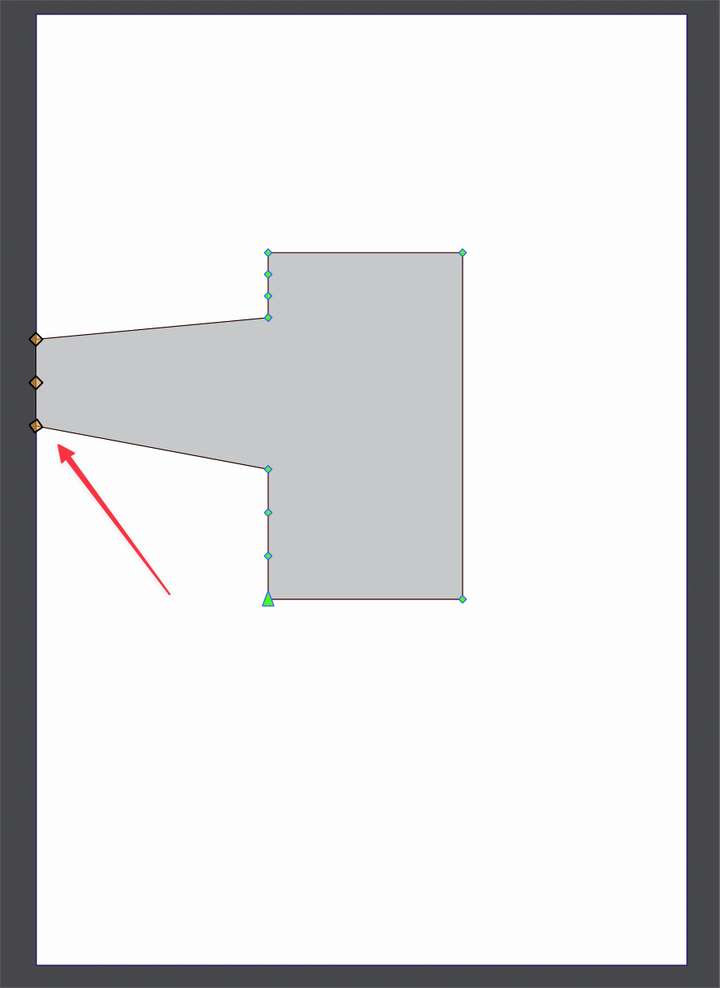
-
@Boldline said in Align single object to the artboard without enabling the special button for that:
wanted to align them to the artboard when I was trying to just align them to one another
Yes, this seems to be a bug. Will be fixed ASAP.
-
@Boldline said in Align single object to the artboard without enabling the special button for that:
I feel on the fence about this change.
I was a bit like that too - untilI I just tried it - great idea - nobody would ever find that feature either LOL


What would be even better (for me at any rate
 ) would be to have an adjustable offset involved - I never actually want anything on the edge of the artboard, always offset around 2-10mm - is that doable ? That would save a load of time for me, I'm always moving stuff a specific distance away from the edge of panels (artboard).
) would be to have an adjustable offset involved - I never actually want anything on the edge of the artboard, always offset around 2-10mm - is that doable ? That would save a load of time for me, I'm always moving stuff a specific distance away from the edge of panels (artboard).Neil
-
@Igull If I remember correctly, in your case drawings get sent to a laser cutter or a CNC?
What happens if the artboard has a bleed — how is this interpreted by the CNC driver?
-
@b77 said in Align single object to the artboard without enabling the special button for that:
What happens if the artboard has a bleed
I imagine that it will look for the nearest first-aid box

While I think that a bleed must be some kind of offset/outline, it's not at term I'm used to - tell me about it - it might be of use !
Neil
-
@Igull said in Align single object to the artboard without enabling the special button for that:
tell me about it - it might be of use !
It has nothing to do with bloodletting; a practice performed a couple centuries ago!

-
@Boldline said in Align single object to the artboard without enabling the special button for that:
It has nothing to do with bloodletting; a practice performed a couple centuries ago!


-
@Igull Bleed is needed in printing — here is an explanation: https://www.prepressure.com/design/basics/bleed
CNCs are not printing presses, but if you need objects to be at 10 mm distance from the edge of the board that is getting cut
with the laser, adding 10 mm bleed around the artboard in VS might be what you need — if the software driving the CNC works
with that (if it adds the bleed to the whole).(Nothing against having a special offset value in the Alignment panel, but maybe using bleed solves it for what you need).
-
Btw, 'Show Artboard Bleed' is in the View menu > Margins.
-
It would be interesting if one could choose to align to guidelines (unless this is already in VS and I didn't see it)
-
Yes, @Boldline, @VectorStyler this is one of the features I am missing from Illustrator; the ability to align and distribute to guides.