Regression in document tab Windows 10
-
When I set and create an RGB document, on the document tab it will indicate "CMYK" instead of "RGB".
This regression also occurred in VS 1.1.054 but was corrected in VS 1.1.058. It is now back in VS 1.1.059. -
@William-Kansepa One thing to check first: select "New Document Setup" and in the "Color" tab look at what is selected in the Color drop down.
Select the color mode you need and confirm.
What is showing now in the document tab?When a document setup view is confirmed (New or just Setup), the settings are stored for the next new document. This could cause issues.
I will try to investigate more on Windows.
-
@VectorStyler Btw, in Document Setup > Color tab the 'Color Palette' menu is placed before the 'Color Mode' menu:
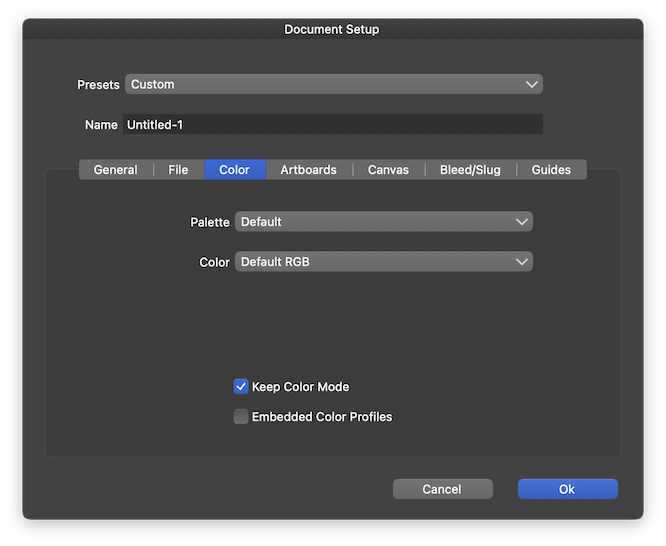
-
@VectorStyler Thank you, but I had already done that prior to posting on the forum. Something is definitely amiss.
-
@William-Kansepa said in Regression in document tab Windows 10:
@VectorStyler Thank you, but I had already done that prior to posting on the forum. Something is definitely amiss.
Opened a bug on this one.
-
@William-Kansepa Found the reason for the document tab color mode: it shows the current rendering color mode, not the document color mode.
The rendering color mode is set in View -> Display -> Display Options. -
@VectorStyler Ooh, that explains it! Thank you so much.