Option for global colours by default?
-
Just remembered today, how much of a lifesaver InDesign was for working with colours.
It's default global palate has dug me out of a fair few holes over the years to the point that when I had an NHS illustration and layout job which needed aprox 150 Illustrations, I chose InDesign instead of Illustrator to do the illustrations, because I was aware how the NHS committee meetings would usually go through alternate spot colour changes (these leaflets and booklets where usually Black and a spot - see examples) before (on most occasions) ending up going back to the first version.
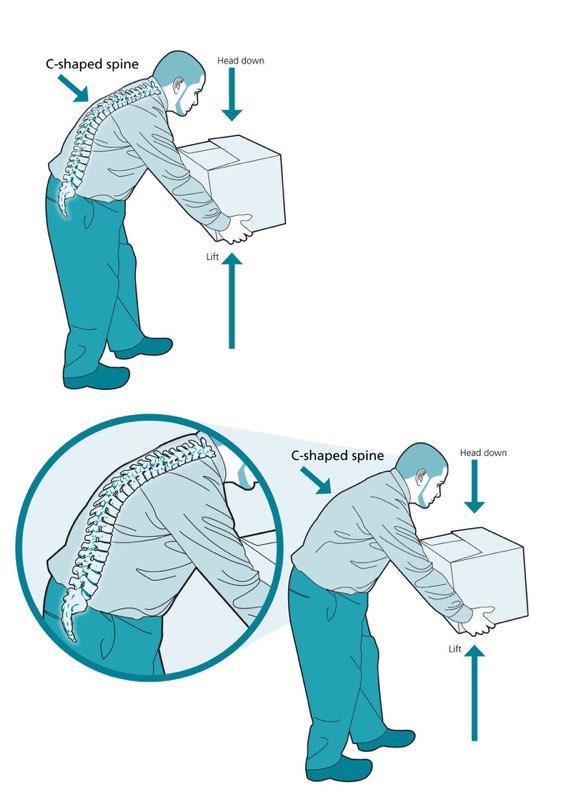
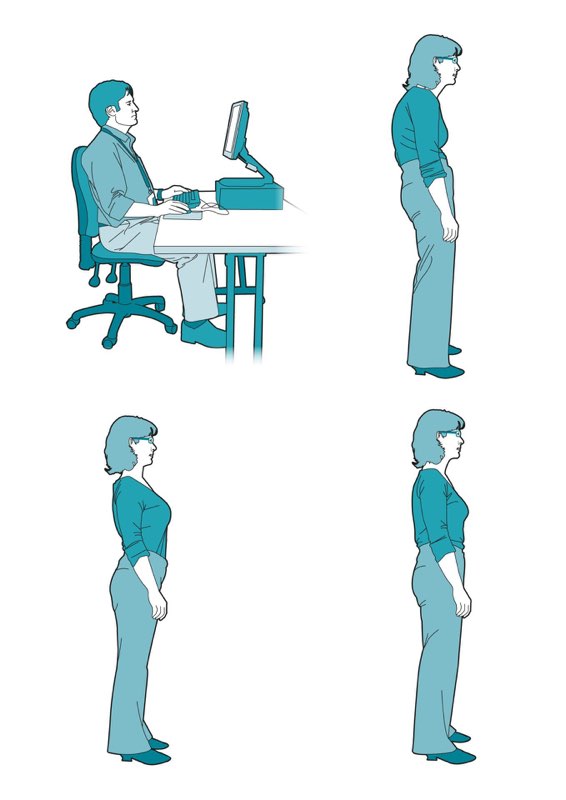
This was all a total breeze to sort with a default global palate and just wondered if there was any hope of an option for this in VS's future - if this was maybe a tick-able preference, I for one can can't see a scenario where I would ever turn this off. -
@Dazmondo I think this could be easily added as an option when creating new documents (with setup), since the palette is already selected there.
-
@Dazmondo sorry (for those who aren't aware) forgot to mention how easily this was achieved: I'd create the full set of Illustrations in Black and Pantone 321 (the colour above) then various people on the committee would want some input so maybe request using a green or purple - in Indesign select and add maybe standard Pantone Green and Purple then drag Pantone 321 to the trash, which would flag 'replace colour' choose Pantone purple = job done - all pages updated - make multipage PDFs of further colour variations - such a missed, taken for granted feature, that makes these situations a two second fix.
I've had a few 4 hour nightmares doing similar in Affinity so now try to force myself to use my set of globals which sometimes get missed (thanks to Packzview for spotting these misses via separation preview)
-
@VectorStyler said in Option for global colours by default?:
@Dazmondo I think this could be easily added as an option when creating new documents (with setup), since the palette is already selected there.
Yippeeeeee!
-
does not match the topic
but I like the illustrations and the color choice. -
@Subpath said in Option for global colours by default?:
does not match the topic
but I like the illustrations and the color choice.Thanks Subpath - if I remember right, that was my original colour choice, for that particular job, and after around 5 colour revisions, (and around 2 months later) this became a super rush job and the committee decided to go with the original in the end - all the colours had to be chosen from either the set of seven NHS corporate colours or the extended palette which I think was around 16 or 17 spots and cmyk breakdowns, which also included the 7 base corporate colours
-
@Dazmondo Actually, this feature already exists, but it requires a palette to be created:
- create a new document (with default palette), and edit its palette.
- setup the global colors and remove all unnecessary colors.
- remove the null and registration colors (will have to fix this later)
- go to the palette panel menu and select "Save Palette to Presets" (towards the end of the menu).
- set a name and preset group (do not use Document for this one).
- now we have our custom palette as a preset.
- this document can be closed (and discarded).
- create a new document using New Document with Setup.
- in the Color section Palette drop down select the name of the previously saved color palette preset.
- confirm the new document options.
- now we have a document with our custom palette containing global colors.
- from now on (unless changed) all new documents are created with this palette by default, no need to use the document with setup command.
-
@Dazmondo said in Option for global colours by default?:
@Subpath said in Option for global colours by default?:
does not match the topic
but I like the illustrations and the color choice.Thanks Subpath - if I remember right, that was my original colour choice, for that particular job, and after around 5 colour revisions, (and around 2 months later) this became a super rush job and the committee decided to go with the original in the end - all the colours had to be chosen from either the set of seven NHS corporate colours or the extended palette which I think was around 16 or 17 spots and cmyk breakdowns, which also included the 7 base corporate colours
Uuuii, Reading your insights and those of others, it occurs to me
that I had a somewhat easy life in my digital printing job.Except from the fact that we had a 24-hour delivery schedule for some products.
And I often had very little time to create customer-specific pictograms.But there were never any major problems with colors. We only used ink cartridges
(Gerber Edge Thermo Printer) where the color palette was small and fixed.And since safety signs in Germany are color-coded according to DIN,
only a few RAL colors were used.But I know that printing is a fast-paced business.
-
@VectorStyler said in Option for global colours by default?:
@Dazmondo Actually, this feature already exists, but it requires a palette to be created:
Ok great - thats a similar workaround to how I have all my stuff setup in Affinity, my only gripe is globals only seem to be editable from the created preset globals palette so I'll just have to try and focus and not stray on a a colour picking tangent when going down a design rabbit hole - I just miss how straight forward the InDesign approach is = total confidence and piece of mind - still, I have my same Affinity Process Globals all setup and ready to roll - ACE!
-
I would also very much like to +1 this, if this still isn't feasible, the ability to create global swatches by default. It's absolutely critical to the design of the information and organization of a file. Especially for anything productive.
Found this thread because I'm trying to make a set of globals from a document and finding that I have to select each and "set Global mode" manually, which is painful. Checking the unofficial PDF manual, I didn't see an easier method than this, sadly.