Wrong transformations
-
Hi,
I encounter an annoying bug when using the transform tool.
As you can see in the image, the correct value should be 240 in the horizontal movement (see also grids), but the pattern still overlaps.
I attach the file too
Thanks
Sergio [0_1739988958257_02 vector.vstyler](Uploading 100%)
-
@Fertuffo Could you try to upload the image again? It did not seem to load properly
-
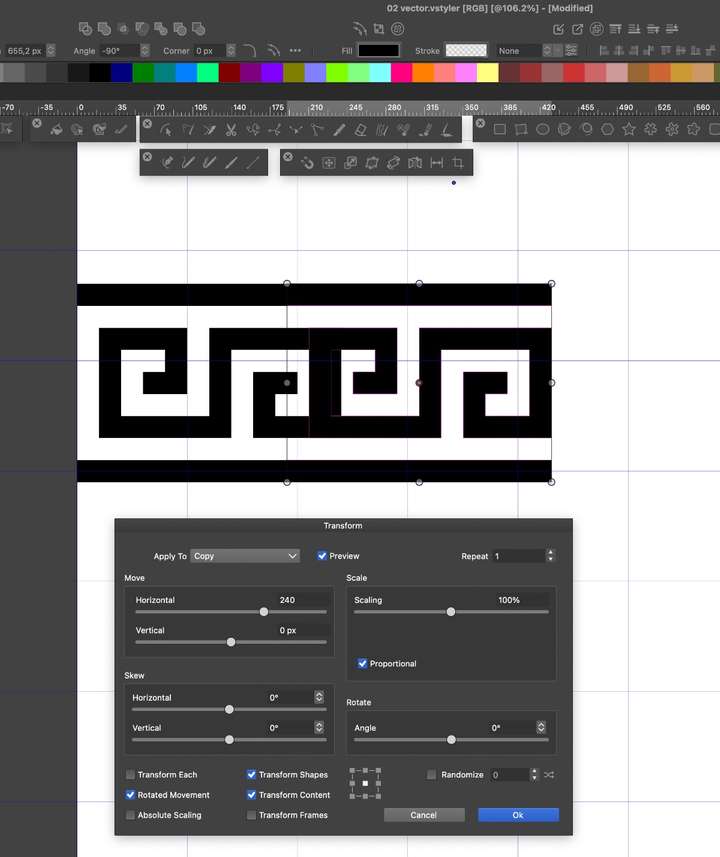 
 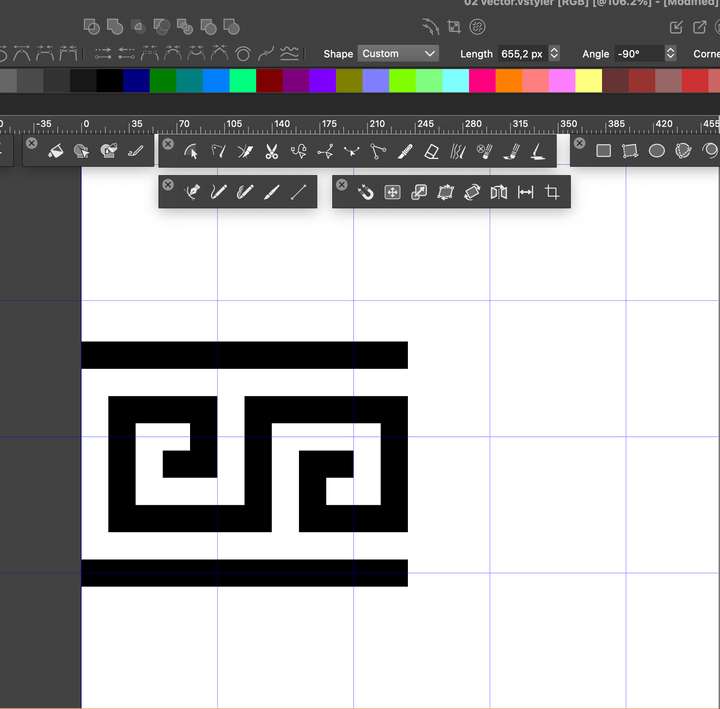  0_1739990591626_02 vector.vstyler
 0_1739990591626_02 vector.vstylernow you should see them
-
@Fertuffo I opened a bug on this and will try to replicate it.
-
@Fertuffo The Layer 1 is scaled and this causes all movements to be scaled.
Select Layer 1 in the Layers panel with the round knob, and convert it to curves, to flatten the scaling.
-
Now it works.
I would have never realized by myself. I thought that the conversion to curve was only needed on the object alone, not also on the root layer.
I hope to get familiar one day with all these hidden tricks, which make this software so powerful
Thank you