Working with Minified Panels, unintended behavior?
-
When trying to make panels less intrusive, I tried "minifying" the Panels for the first time, but it's very difficult to access the unlock/expand icon... it's also very close to 'X':
https://1drv.ms/i/s!AuWHX0h5bAoRisczMn-yYhHCIbYQJQ?e=v9vIilAlso when attempting the minification just now when "docked", this is what I got. Not sure this is how it is meant to look, but it appeared this way when setting that to the defaulted state. I can still pull it out and then it's fine, but noticed I can't just make them icons.
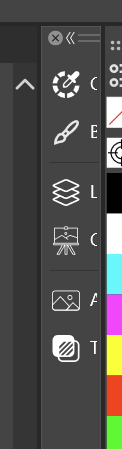
-
@debraspicher The minified panels can be resized horizontally, to show the panel title. In this case it seems that the default size after minification is too large and the title becomes visible. I will try to find a solution for this.
-
@VectorStyler I emailed you video showing some other major glitches with it I just found, so that could help to resolve it. Thanks again!
-
@debraspicher This should be fixed in the 1.2.061 build