Shape effects
-
Currently, changing the space between the rings affects the width of the ring. Is it possible to alter the distance without affecting the rings width? Picture below...
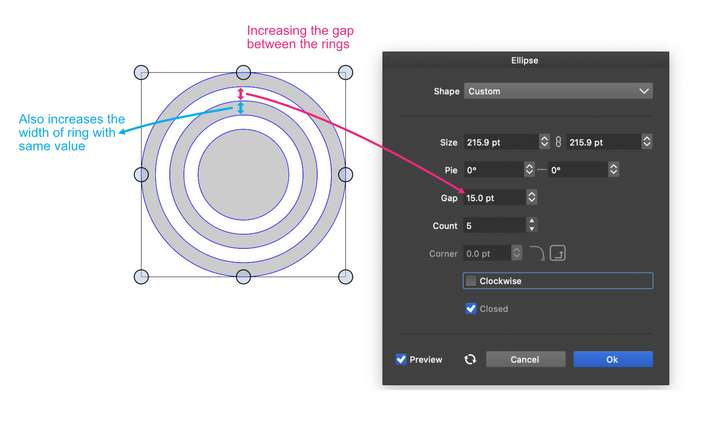
I'm trying to generate a similar effect with custom shapes using the offsetpath feature. It's the same thing. May be there are some other methods or options to achieve this?
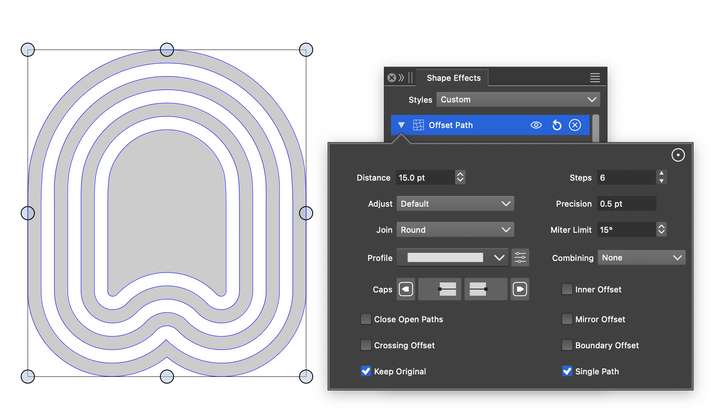
Thanks
-
how about using a contour/stroke thickness ?
to control bothforgot i used the "Offset Path" Shape Effect for the circle distance
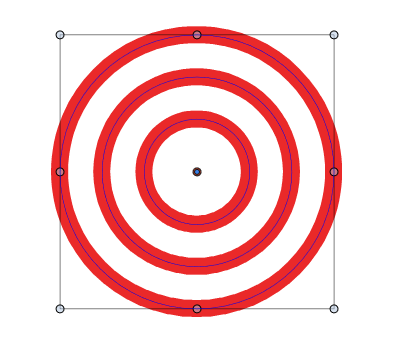
-
@Kumr said in Shape effects:
Is it possible to alter the distance without affecting the rings width
Not possible with the ellipse tool. The only way to achieve this is to adjust all three properties, the gap, count and width to get the desired result.
similar effect with custom shapes using the offsetpath feature
Here the gaps and fills will be the same width.
As @Subpath showed, contour can work. Also using multiple strokes with different alignment values (set alignment to absolute value).
-
As @Subpath showed, contour can work. Also using multiple strokes with different alignment values (set alignment to absolute value).
This should work. Thanks
Concentric shape tool is another option for circles.