Creating seamless Pattern for Pattern Fills
-
Thought it would be interesting for anyone, how to
create seamless Patterns for Pattern Fills in VS.
Which is what this Tutorial is about.Here is the video showing my steps, re-upload
.
.
Made already a Tutorial how to create a Pattern fill
with clipped Shapes. Which can be found in Tutorials.
.
.
The video also contains a few explanations
it is 2:45 min long and contains four parts0:00 to 0:45
the advantage of using grouped shapes
and clone them for seamless pattern making0:45 to 1:30
why the clones are created in one go and
how to arrange them1:30 to 2:00
how to get the general shape for the
pattern filling from the clones2:00 to 2:45
finally creating the pattern filling
and the result the seamless pattern fillingHave fun being creative


.
.
Important Note about using nested groups.
Creating a seamless pattern with nested groups could cause
several problems if you clone them like here.For cloning and positioning, you could take stylized objects
and then replace them with the original before cutting.Or you could try to use the "Tiling Pattern Content" role. How
to do this is described in the manual.
-
seamless pattern, a few other tries
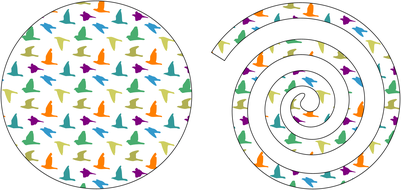
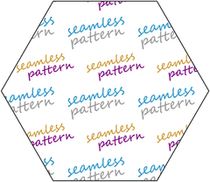
-
Here's what I got, first try. I think I'm missing something.
0_1683562816804_Objects_Clone_Group_MESS_VS.vstyler
-
@fewerjunk Was the pattern expanded in this file?
-
To create pattern fills in the way I have described here
I think it's better to stylize the shapes, for position the pattern
you like and replace them then with the original before cutting them.
But its also possible to create the Pattern without this Step.
.
.
There are two reasons for thisFirst,
I use the "Select Transformed Members of a Group" Tool.
This Tool selects a single object in a group rather than a
single or multiple groups.

But it is possible to use the Freehand Lasso tool
to select the group you want to move.
.
.
Secondly
Moving groups within groups, mirror or rotating groups which contain
groups can cause transformation problems in Vectorstyler.
Especially when you clone them. For example, the groups don't
move the way you expect.
.
.
It can also be helpful if you combine shapes with the same color.
You get groups that are easier to handle.
.
.
Here some Pictures and a Pattern ResultCutting Scheme and Stylize Shape
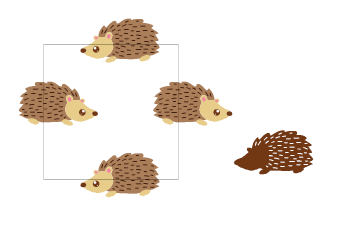
.
.
combined shapes

.
.
Pattern Template for the Preset after cutting
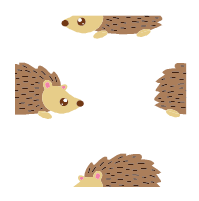
.
.
the pattern
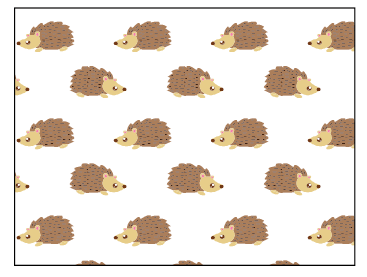
-
This pattern was created using the "Pattern Tiling Content" Role
which is easier to do than the method I show in my tutorial above.
I used the Hex Grid, the outline could be disabled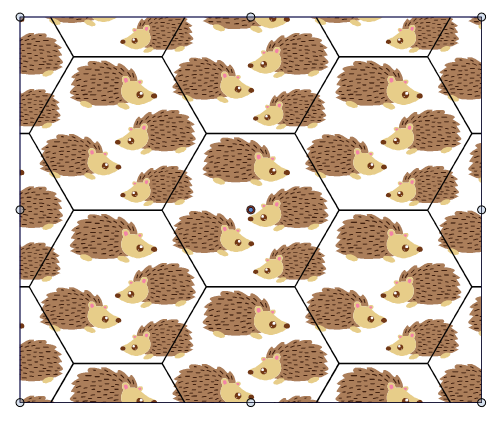
-
Here's what I got for my efforts:
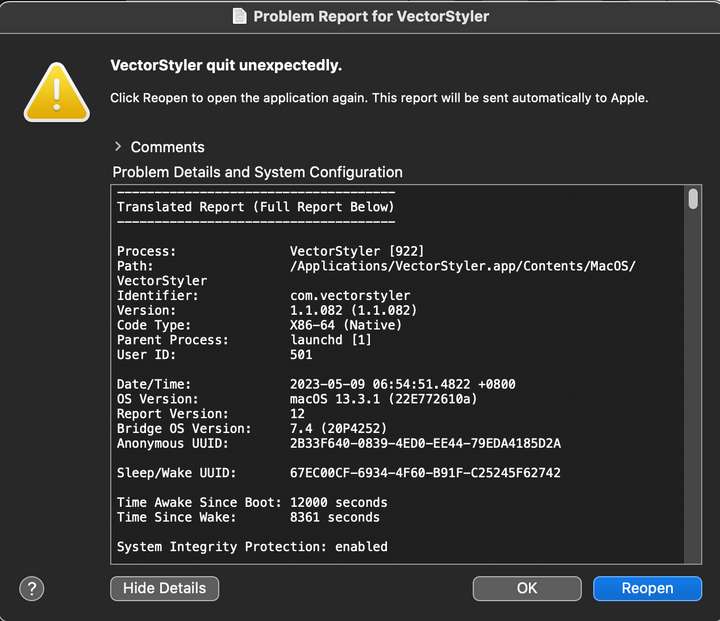
-
This doesn't appear to "just work". Working depends on what you do and how you do it which varies depending on what you're trying to do. Procedurally this seems to work a lot easier, but with fewer options and more effort.
Programmatically, this isn't working for me. It could be something I'm doing or not doing or not understanding. Or it could be the program. Or some combination of the two.I like what VectorStyler is trying to do. It's the trying to do it that's causing me problems.
-
@fewerjunk Got the crash report. I will try to find the issue and have a fix as soon as possible.
Were there some specific steps that lead to this crash.
-
@fewerjunk Managed to replicate the crash. The fix will be in the next build.