Halftone threshold
-
I've been playing around with the halftone features in VS - LOVING the options. So many cool things we can do.
I love that I can move the gradient bar around and change up the angle and edit the gradient itself and it modifies the halftone in real time! Amazing!
I noticed that if I access the option to create a halftone via a new adjustment layer, there's no preview option. If I go to effects>pixelate>halftone, I do have the option to preview. Would it make sense to have a live preview option at both places? If I'm missing something, let me know.
I wanted to see if a threshold adjustment slider option could be added to the "frequency, angle and levels" section to be able to either increase the size of, or remove the tiniest dots at the bottom of the halftone being created. I included a screenshot of what I mean.
Is there some documentation on what can be done with the halftone after creating it in VS? If I want to convert it to vector for example, or if I want to save it out as a bitmap I can change the color of easily and paste in other files or as a clipping mask inside a shape, etc. I noticed that after I commit to the halftone, if I have it selected and go click and edit the colors, everything changes with the halftone
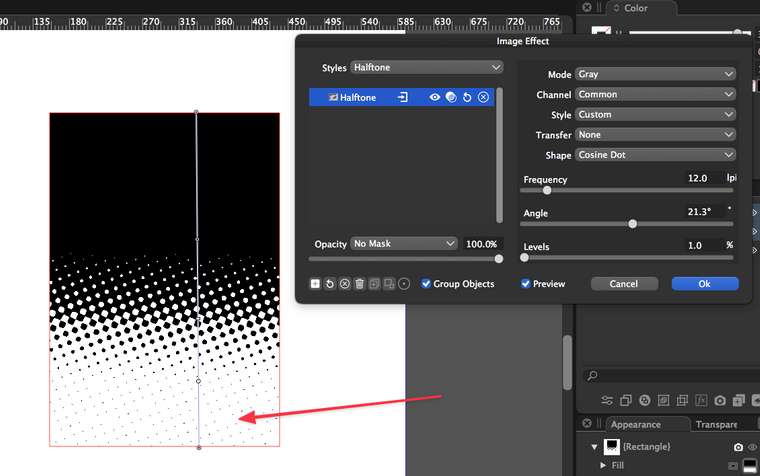
-
@Boldline There is no Preview option currently when creating a new adjustment layer. I added this to the backlog.
One way to go around this is to create the adjustment layer, and then edit the effect afterwards.For the halftone filter the threshold can be achieved by editing the transfer function. Select Edit in the menu opened in the Transfer field.
Reduce the top (white) tone by dragging the nodes.
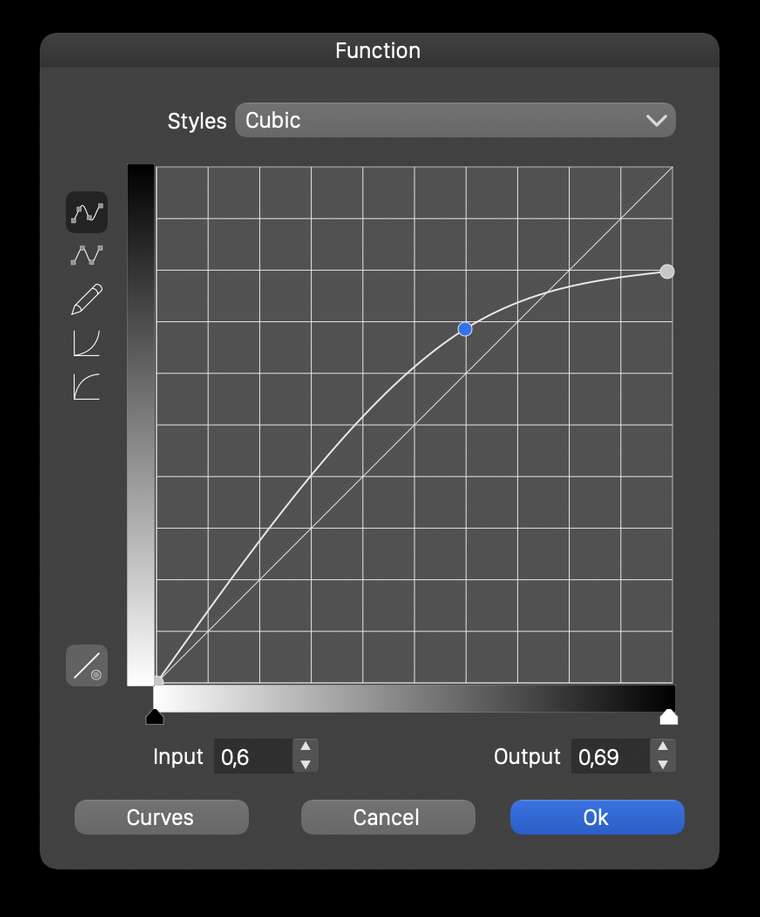
The Halftone is a live image effect, and changing the colors of the gradient (or the levels of the halftone) will remake the whole effect.
The result of the halftone effect (or any other effect) can be converted to vectors, by using the Rasterize (from Object menu) to convert it to an image and then tracing (with Panels -> Image Trace).
-
@Boldline Preview option is added to the Create Adjustment Layer view in the new build.
-
@vectoradmin Awesome! I just tried it out - it makes a HUGE difference. Nice to be able to make a quick live image effect, get it set in the pop up box and see the results.
Question - is there a reason opacity is not a preview option? I know this was something we talked about in other areas of the program a few months ago.