Link File Command Opens Export Options & Other Bugs in v1.1.077
-
To reproduce this, click the File > Link File button.
Or try to close a document without saving it. The buttons will appear with weird names
-
@gotanidea Cannot replicate on the Mac.
-
no problem here either, win 10
everthing looks normal
-
@gotanidea The 'Export' command in the File menu is right after 'Link File' — maybe
clicking 'Link File' triggers the 'Export' command because of some mouse issue?What happens if you use the shortcut for 'Link File'?
-
@Subpath and @b77 , I have restarted my laptop after installing v1.1.077 on the latest version WIndows 11 and here is my laptop system:
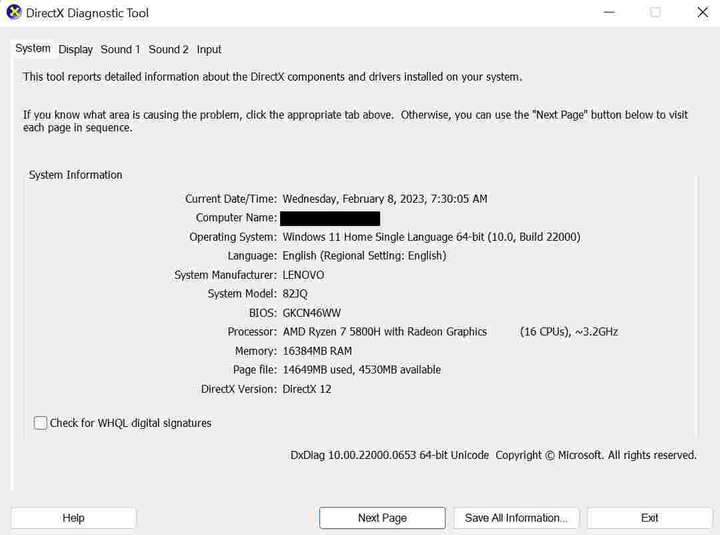
And this is my laptop display:
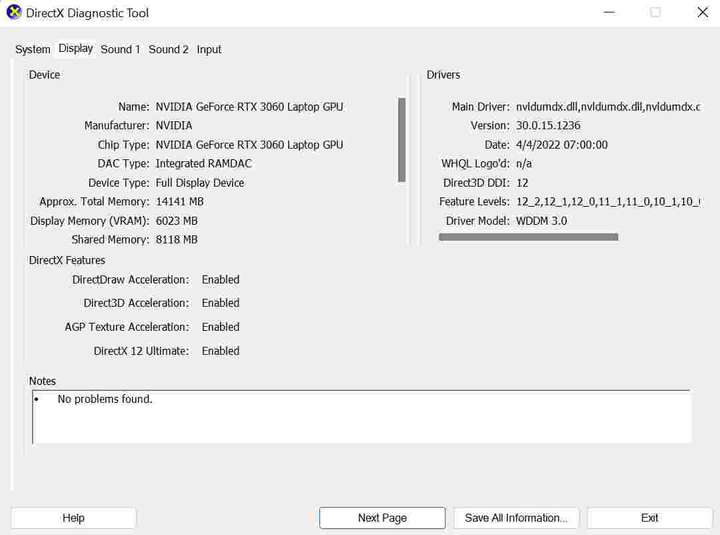
The File menu item shows weird options:
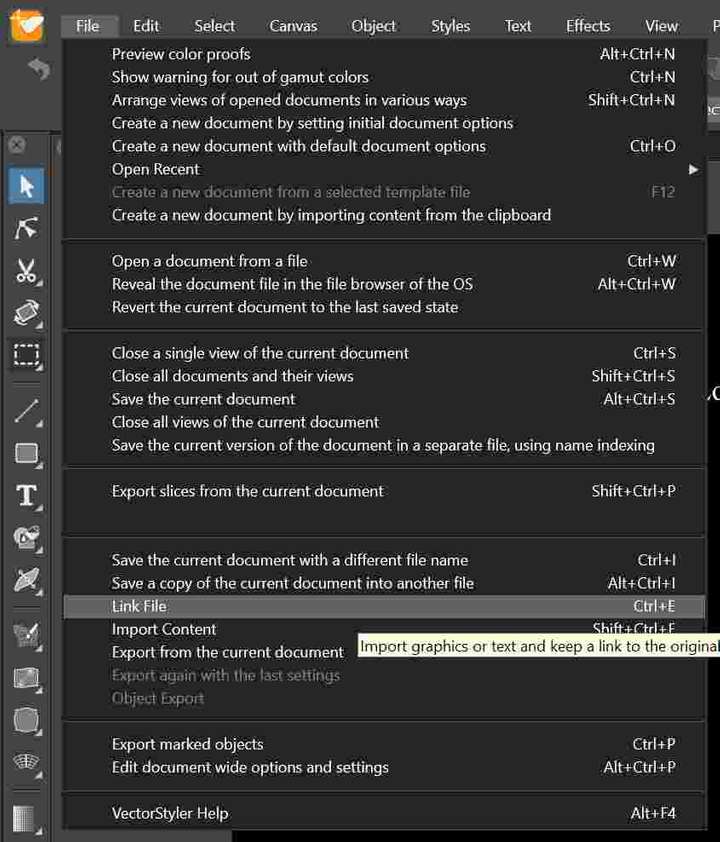
And clicking the Link File button shows export options instead of opening the link window. There is no close button and some tabs are not selectable:
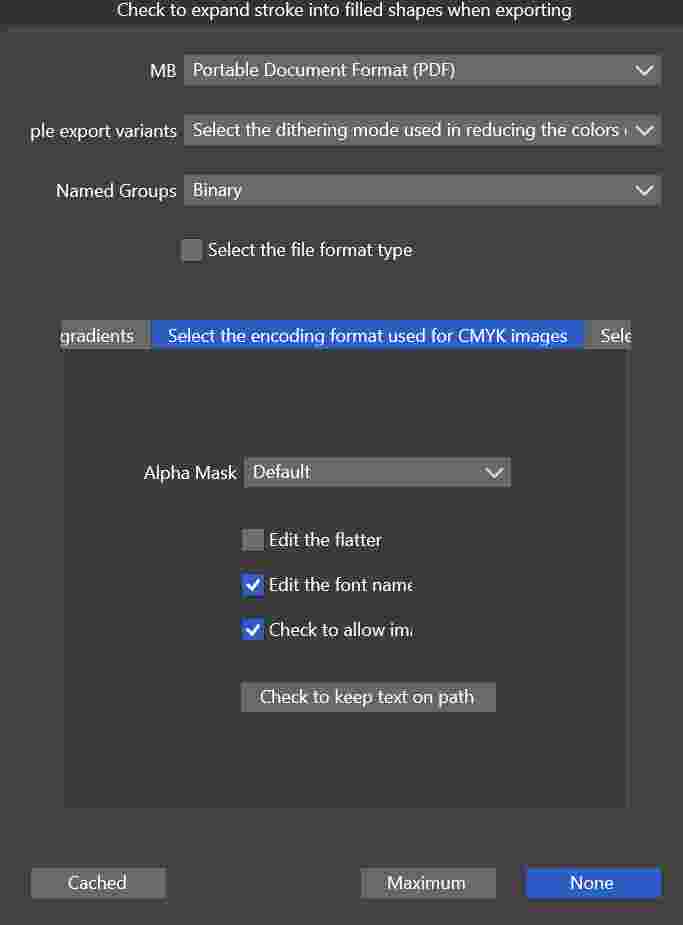
And if I close an altered document without saving it first, the warning window shows some weird options as well. There is no close button as well:
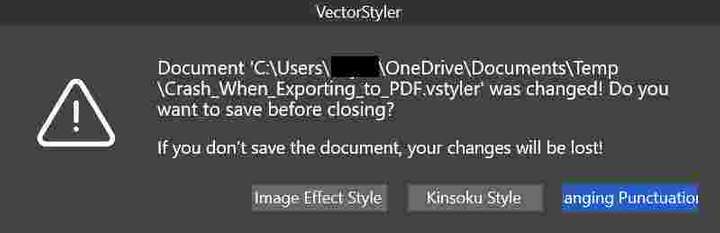
-
@gotanidea Alt-Ctrl-I is the shortcut for 'Link File'. Is it working?
-
@gotanidea Looks like there are some issues with the resources.
Try removing the VectorStyler user data, by holding Control+Alt+Shift when starting VectorStyler
-
@b77 said in Link File Command Opens Export Options & Other Bugs in v1.1.077:
@gotanidea Alt-Ctrl-I is the shortcut for 'Link File'. Is it working?
Yes, I can import the files using the hotkey. But the buttons are still confusing
-
@VectorStyler said in Link File Command Opens Export Options & Other Bugs in v1.1.077:
@gotanidea Looks like there are some issues with the resources.
Try removing the VectorStyler user data, by holding Control+Alt+Shift when starting VectorStyler
It doesn't work
-
@gotanidea The way this looks like is that the update did not remove the old resources (this should be done by the Microsoft Installer / MSI).
So an other thing to try is to completely remove VectorStyler and reinstall.
And also manually remove VectorStyler user data from the c:\Users<user name>\AppData\Roaming\NumericPath\ folder
The "AppData" folder is hidden, and the "Roaming" can be "Local" depending on how it was installed.Somewhere the old resource files persist.
-
@VectorStyler said in Link File Command Opens Export Options & Other Bugs in v1.1.077:
@gotanidea The way this looks like is that the update did not remove the old resources (this should be done by the Microsoft Installer / MSI).
So an other thing to try is to completely remove VectorStyler and reinstall.
And also manually remove VectorStyler user data from the c:\Users<user name>\AppData\Roaming\NumericPath\ folder
The "AppData" folder is hidden, and the "Roaming" can be "Local" depending on how it was installed.Somewhere the old resource files persist.
It works. Thanks
-
@gotanidea This issue should be fixed in build 1.1.080