Contour around object creating extra lines in certain width/step count
-
When creating a contour around a group I get additional lines appearing at certain width and step combinations. Notably the purple line on the right.
Decreasing the precision to 0px resolves this, but it seems like unintended behavior.
Of note, this group contains a cloned object that has been mirrored horizontally in case that is relevant.
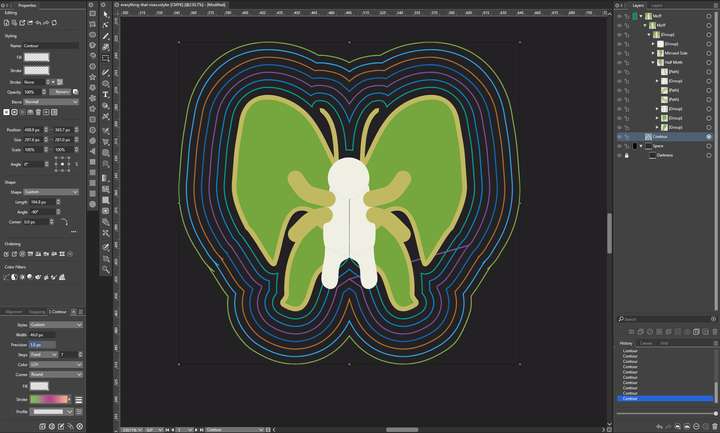
-
i know what contoure means, but just to clarify
you have used the Offset Shape Effect to get this
contoure ?Because in VS exist also a Contoure Tool.
which look different
-
@LoginError Send me that vstyler file by email. I will try to find out what could cause this.
-
@Subpath This was created with the Contour Tool with no fill and the stroke set to a gradient pattern. The settings for this contour are shown in the contour panel in the bottom left of my screenshot.
-
@VectorStyler Done!
-
@LoginError Got it. The problem can be replicated here also.
I noticed that the group contains a number of open shapes. Although VS can offset open shapes, offsetting works much better with closed shapes.
-
That makes sense. I was mostly doodling and experimenting with effects.
It would make sense to close the shapes in the future, or maybe create a single stroke around the group, expand that and then use the contour on that stroke. VectorStyler lets me achieve the same effect in a lot of different ways, and some work much better than others.
-
@LoginError said in Contour around object creating extra lines in certain width/step count:
@Subpath This was created with the Contour Tool with no fill and the stroke set to a gradient pattern. The settings for this contour are shown in the contour panel in the bottom left of my screenshot.
thank you, got it
-
This issue should be fixed in build 1.2.019