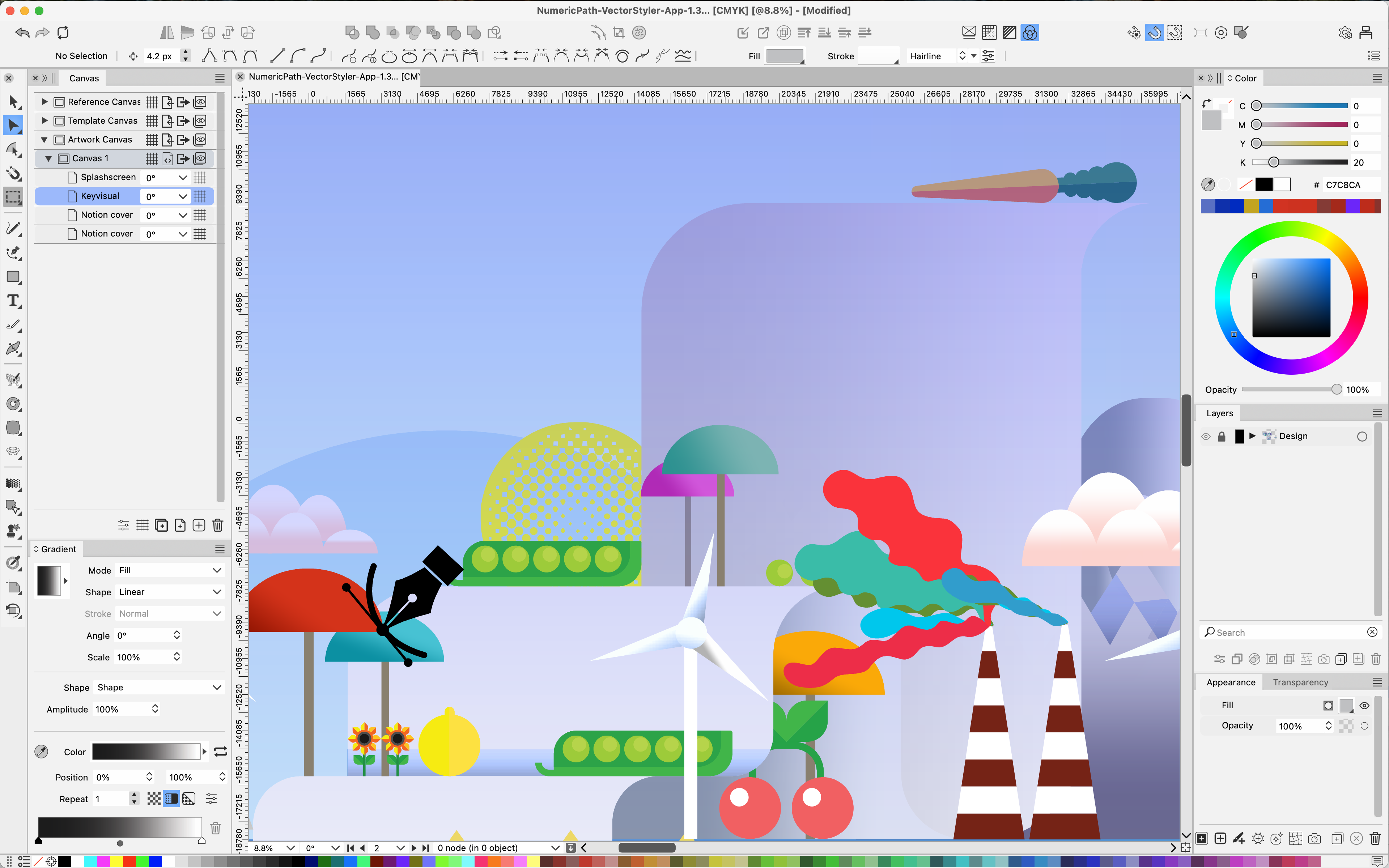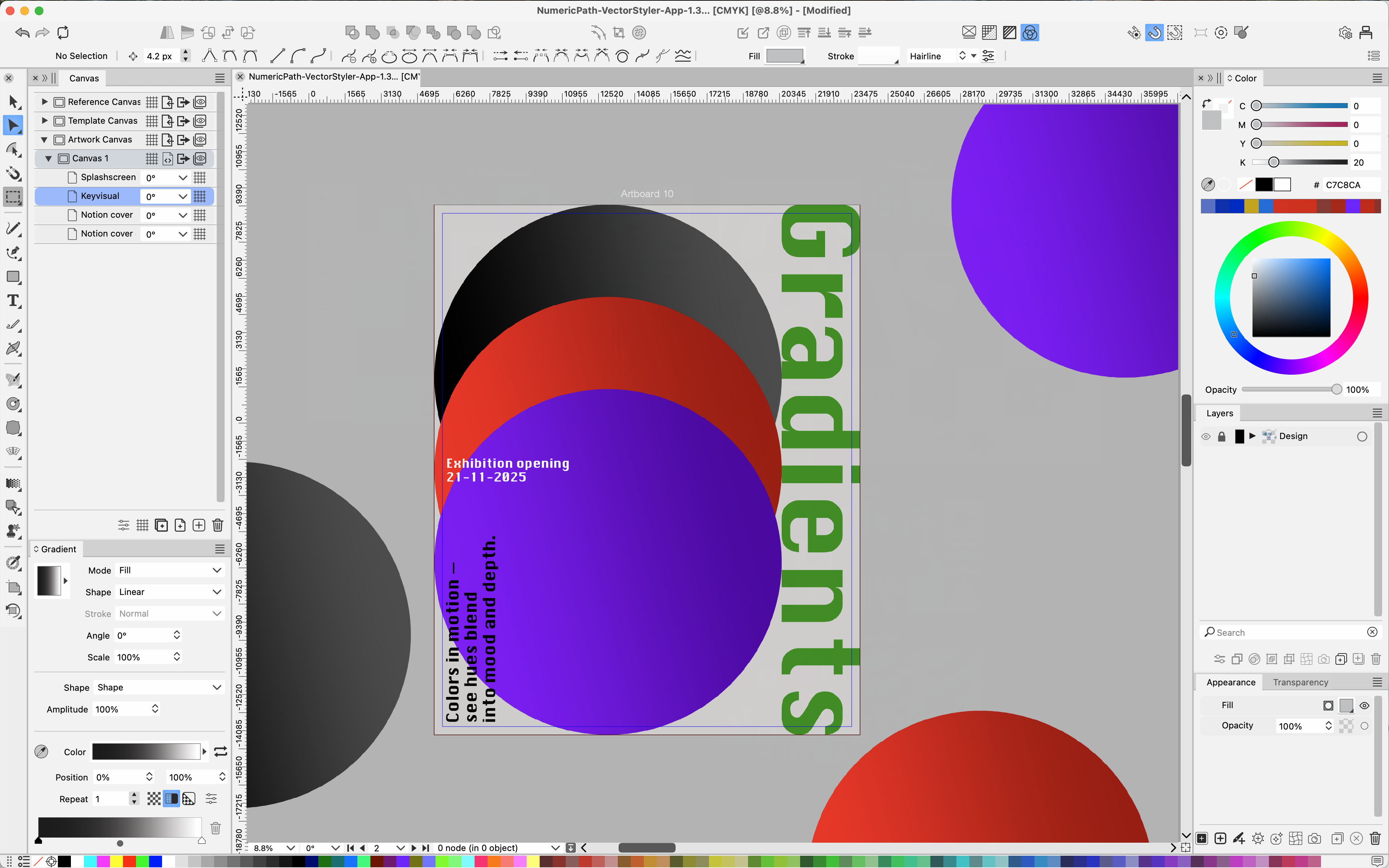Professional vector design, redefined.
Unmatched features. Unrivaled control. Unrestricted creativity.
More than an alternative. VectorStyler is the evolution of the vector illustration application — designed for professionals who demand more.
Draw
Draw
Create shapes with a variety of tools. Draw with smooth shapes with pencil, and path sketch tools. Extract shapes from images

Path Sketch Tool
The path sketch tool specific to VectorStyler allows the creation and editing of complex shapes using a regular pencil, by paining over a shape to combine, extend or remove from shapes.
Draw new shapes with multiple strokes
Automatic shape intersections
Adjust existing shapes easily
Combine shapes with simple strokes
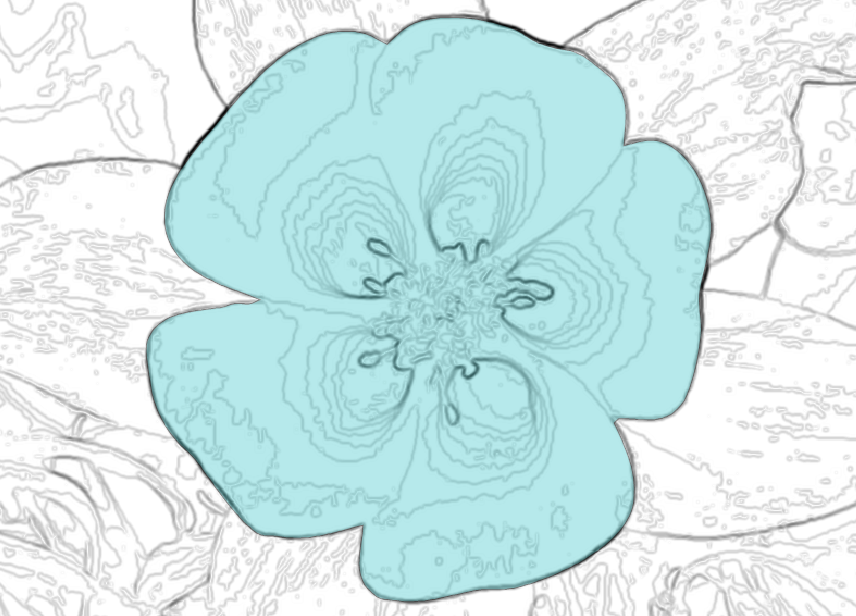
Trace Tool
Use the interactive image trace tool to draw shapes following edges in images. Automatically create shapes following images features with simple clicks.
Set options in the Trace Guide panel
Turn images into drawing guides
Highlight edges in images
Turn edges into shapes with clicks

Path Drawing Tools
Draw smooth shapes with path drawing tools. Create curves just by clicking at points to connect with smooth curves.
Use the Curvature tool to draw smooth curves
Use the Bezigon tool to draw paths
Create shapes with the Path Sketch tool
Draw arcs and lines with the Arc tool
Edit
Edit shapes and curves
Adjust shapes and curves with a variety of tools easily. Create local shape offsets and extend shape with smooth curvature
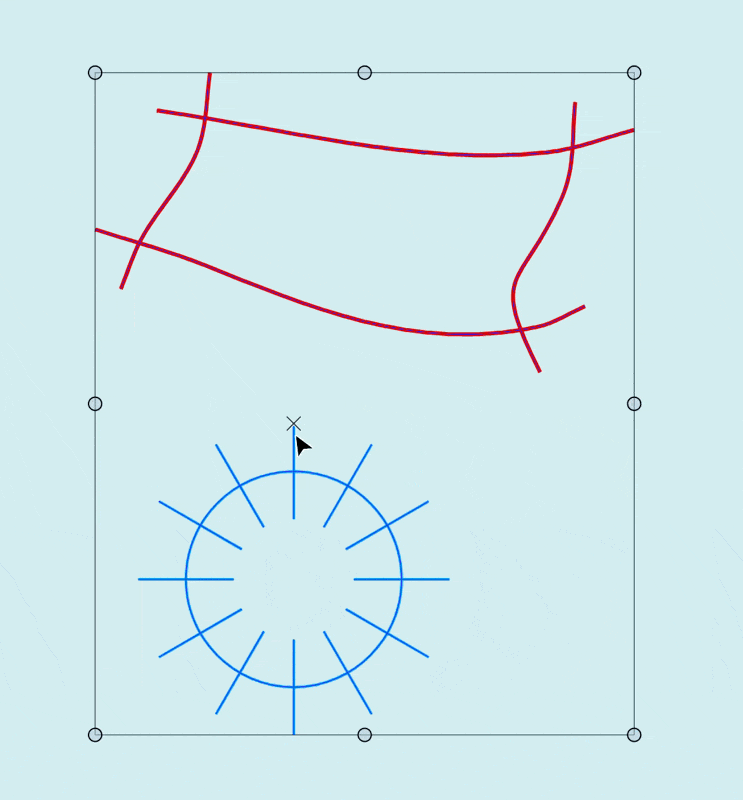
Trim and Join Tool
Use the Trim and Join tool to cut and join shapes at intersections, remove extra open segments around intersection points, or extend shapes to the nearest intersection.
Intersect and join shapes
Cut parts from intersecting shapes
Cut shapes with guidelines
Extend shapes to other shapes

Offset Path Tool
Adjust shapes with the interactive Offset Path tool, to create variable distance local offsets of shapes. Create and save shape offset profiles and reuse on other parts of a shape or other shapes.
Adjust offset starting and ending
Variable shape offset at multiple locations
Select offset width profile
Select shape to overlay on path

Extend Path Tool
Extend an open path along its curvature or using a shape extension profile. Move nodes along the path, or shorten open paths by dragging their endings.
Extend paths along their curvature
Shorten open paths along the shape
Move existing nodes along the path
Extend with custom shape profiles
Create
Create illustrations with ease
Create drawings and illustrations using professional vector tools. Get all the tools expected from a vector drawing app and more.
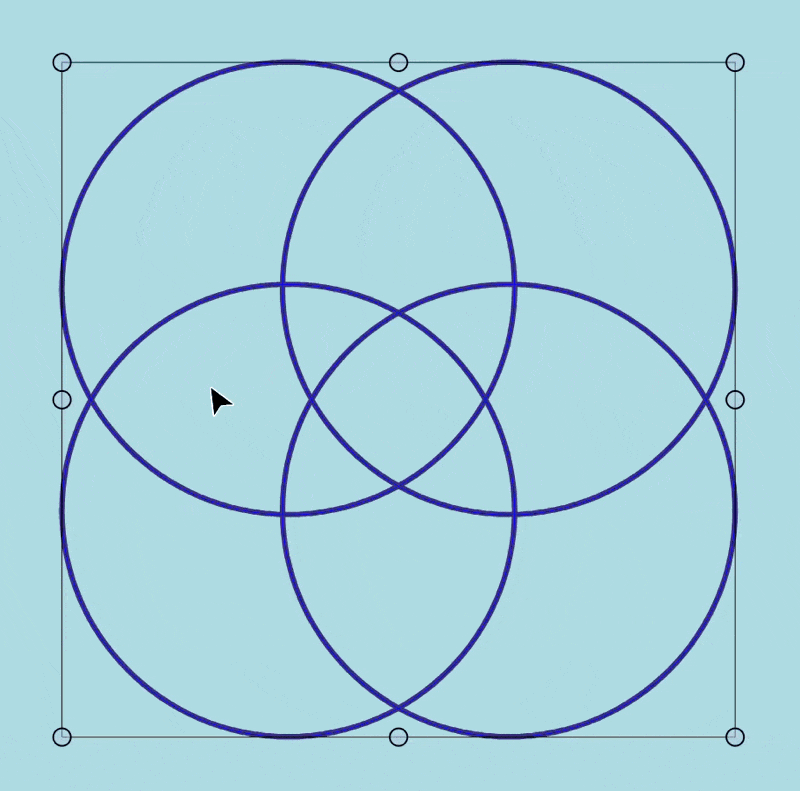
Shape Builder Tool
Use the shape builder tool to combine multiple shapes into new complex shapes. Extract, remove or merge sections of selected shapes. Remove open shape endings around intersection points.
Create new shapes from regions
Merge shapes with a click
Restore parts of combined shapes
Easy vector bucket fill tool
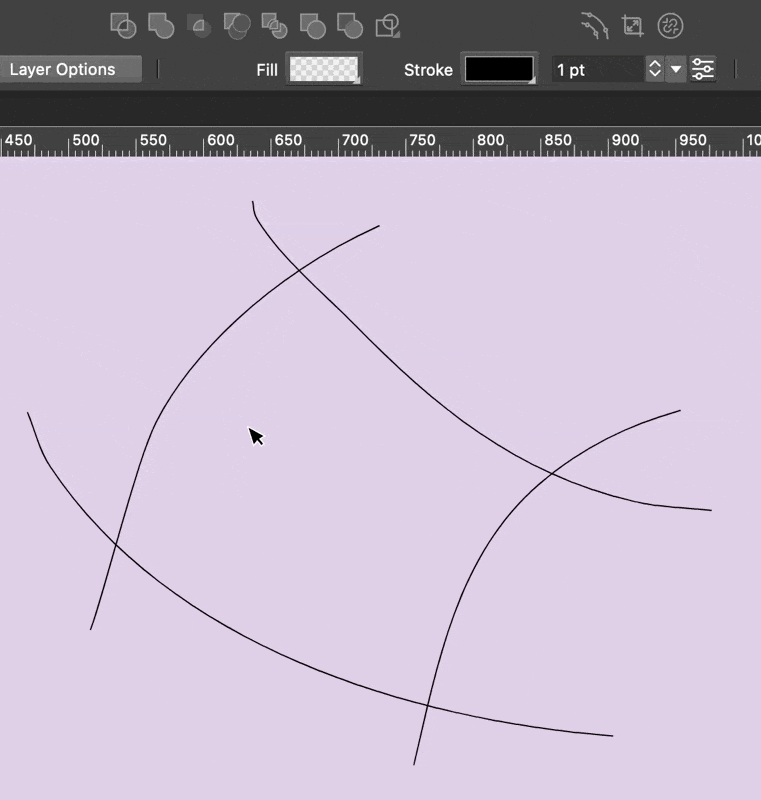
Path Combination Operations
Advanced path boolean operations to creation unions, exclusions and intersections of shapes. Combine shapes into editable paths with the right number of nodes.
Intersect or unite complex shapes
Keep minimum amount of nodes
Merge shapes using their styles
Create shapes from enclosed regions
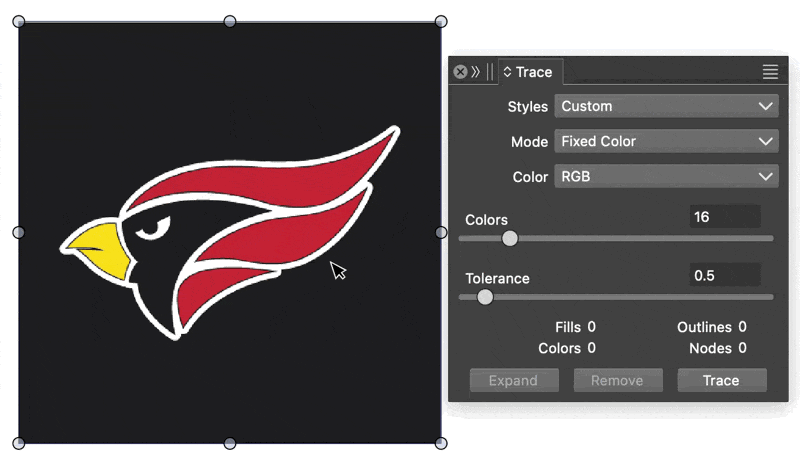
Automatic Image Tracing
Convert images to vectors using the automatic image trace panel. Select detailed tracing options, and expand to vectors from the panel.
Select colors for tracing
Extract stroke outlines
Create smooth shapes from images
Expand to get editable paths
More
Create dynamic graphics
Apply image, shape and color effects on illustrations and drawings. Use non-destructive shape distortions to create complex shapes
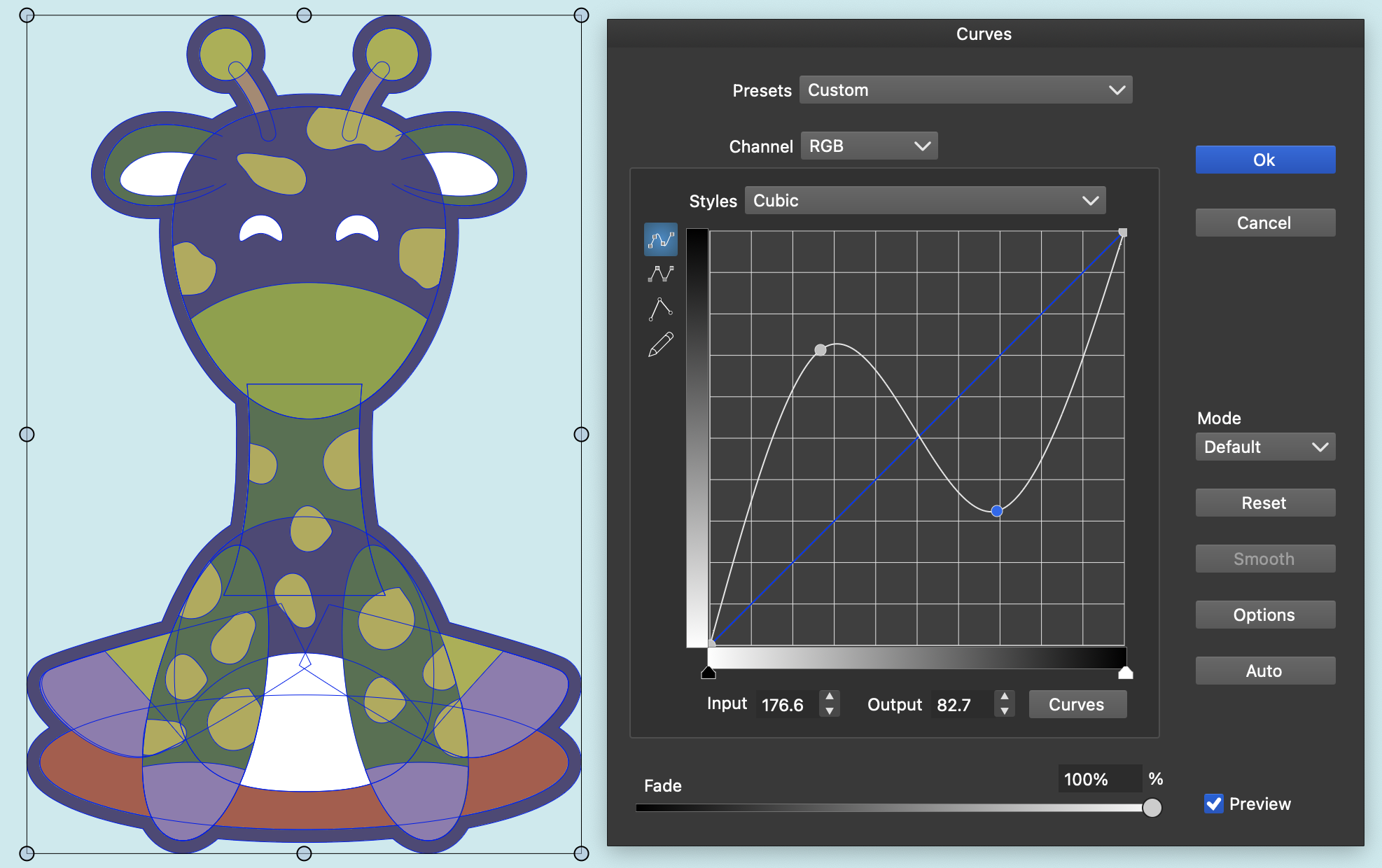
Adjust Colors of Vector Objects
Use a large selection of color filters to easily adjust colors of an artwork in a single step. Create and reuse color collection presets to speed up workflow
Levels and Curves adjustments on vectors
Select color mode of objects
Apply color filters on vectors
Adjust saturation or vibrance
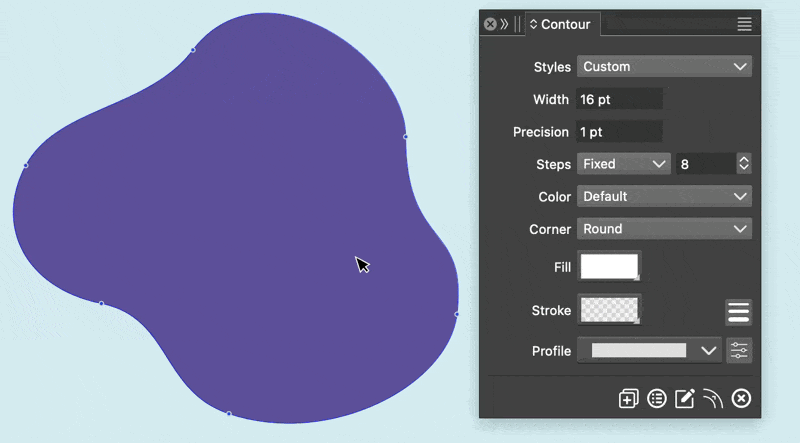
Dynamic Object Contours
Create dynamic contour effects around objects. The contour shape and style is automatically updated when the object shape or style is changed. Select and adjust variable width profiles for the contour effect.
Create multiple styled shape offsets
Edit the base shape to update the contours
Use variable width profile on contours
Create contours around open shapes
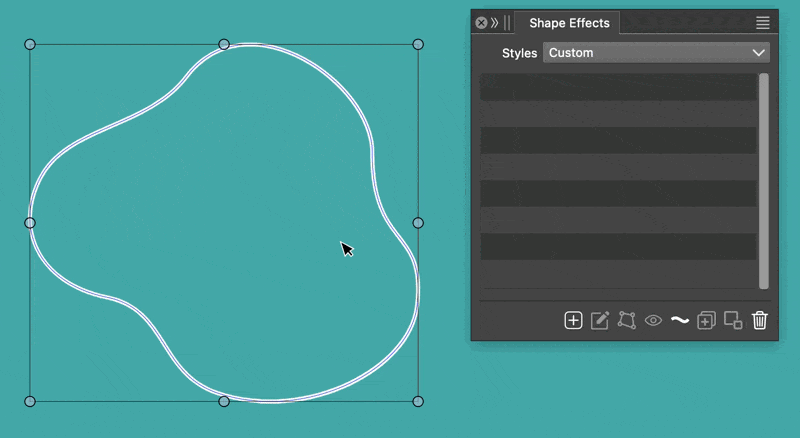
Non-Destructive Shape Effects
Adjust the shapes of objects or in groups using a large selection of non-destructive shape effects. Shape effects options remain editable, and can be changed interactively using on canvas shape effect tools.
Apply non-destructive shape effects
Stack multiple effects on objects
Adjust shape for fill or stroke only
Create and use shape effect styles
State of the Art
Compare the features
Compare the state of the art features of VectorStyler with other vector graphics and illustration apps
Features
VectorStyler
Pricing
Open Adobe Illustrator
Variable Font Support
Automatic Tracing
Blob Brush Tool
Offset Path tool
Extend Path tool
Vector Bucket Fill
Dynamic Shape Paint
Real Vector Brushes
Vector Tiling Patterns
Elastic Warp (Pin Warp)
Integrated Font Manager
one time 95 USD (Inc. VAT)
subscription 260 USD / year
Free
Free
Yes (Traced)
99 USD -subscription