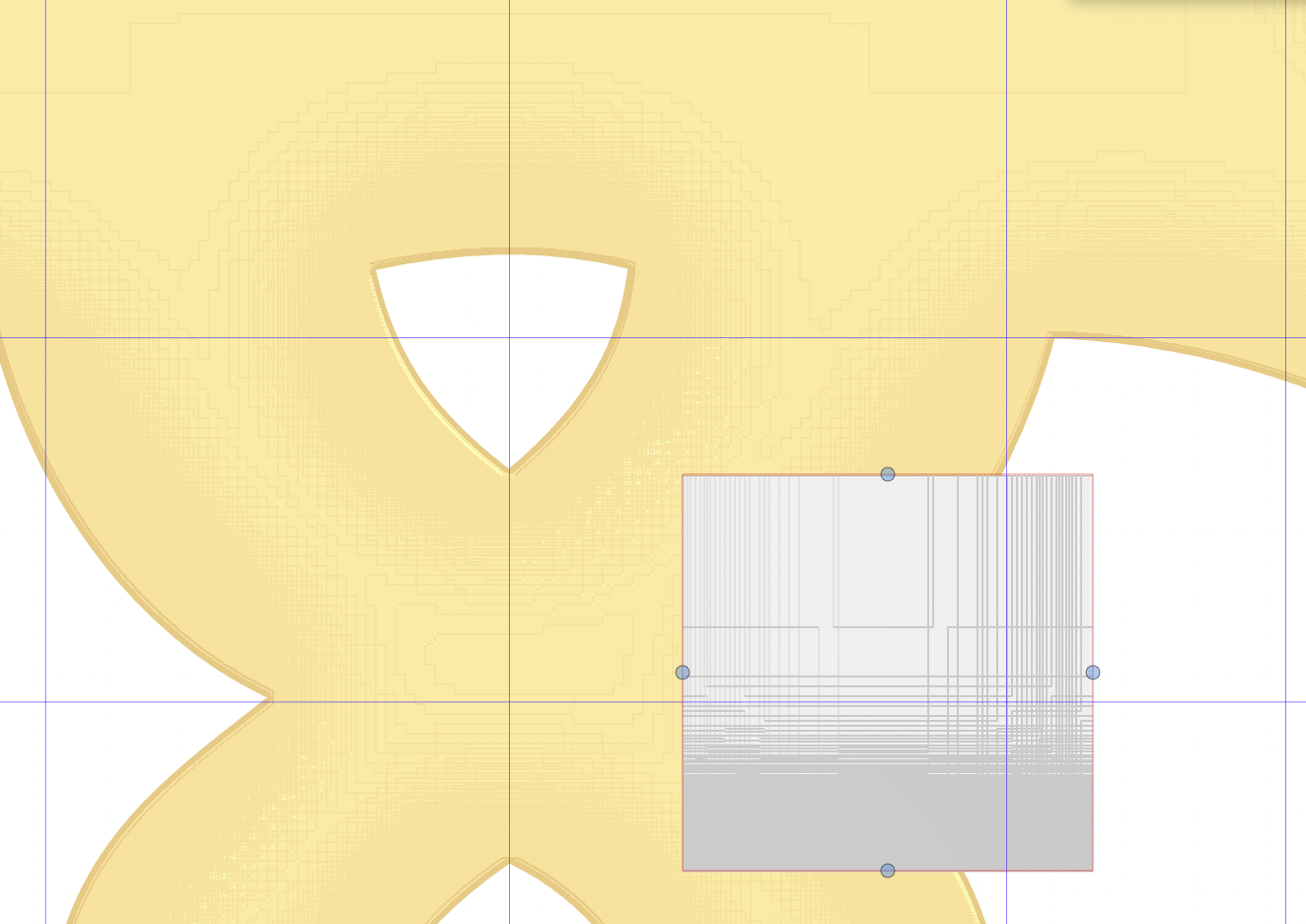Bevel is completely broken (Image effects - Stylize)
-
'Bevel' was always like this, and it's probably needed for compatibility with SVG (looks better when exported as SVG). So embrace it.

If applying slight blur doesn't do it, multiple Inner Shadows are needed to simulate non-pixelated bevel.
-
@b77 said in Bevel is complete broken (Image effects - Stylize):
'Bevel' was always like this, and it's probably needed for compatibility with SVG (looks better when exported as SVG). So embrace it.

If applying slight blur doesn't do it, multiple Inner Shadows are needed to simulate non-pixelated bevel.
I can't use it for anything, and I'm also curious who the hell is using it for that SVG output. But then shouldn't it be wrapped in an SVG effects group. I was expecting something else. I expected the bevel feature we KNOW.
I use and need the kind here that I dare say is in significantly higher demand by designers - maybe 98% or a bit higher:
-
Well, i have seen better beveling.
I see it as a weak point.I'm not necessarily need it actualy in VS.
But in the long term Vectorstyler could see if improvements
would be possible.It depens also on the zooming Level you use.
But can start to spot it at 200 %.100 %

200 %

300 %

-
@Subpath A4 100%

Clearly visible, weird and wrong.
I would just like to know who would use this in a real world commercial scenario. Not an imagined scenario or rare scenario. But a real scenario, customers you can sell to.
-
wow, that glossy looks cool
(first video) -
@Subpath said in Bevel is complete broken (Image effects - Stylize):
@Ingolf
wow, that glossy looks cool
(first video)Yes! And that's the kind of goodies you use bevel and emboss effects for in Adobe and partly Affinity. And that's... design!
-
@Ingolf said in Bevel is complete broken (Image effects - Stylize):
Clearly visible, weird and wrong.
Then it depends also on the Settings.
...who would use this in a real world commercial scenario...
while it is not nice, the 100 % Font could be ok
but no question, some better working bevel would be better -
@Ingolf said in Bevel is complete broken (Image effects - Stylize):
Yes! And that's the kind of goodies you use bevel and emboss effects for in Adobe and partly Affinity. And that's... design!
but there is a price for it, with adobe (subscription)
-
@Subpath said in Bevel is complete broken (Image effects - Stylize):
but there is a price for it, with adobe (subscription)
Arh, come on.
It is not an advanced Adobe only technology or a special feature developed by Pixar. These are ancient algorithms I've seen in several applications, and the first time I saw them was well before the year 2000.
It' just different algorithms in VS for a different purpose. Completely different purpose.
The algorithms are in Affinity for crying out loud, the company that can't figure out Boolean operations after 30 years in the business
 and sells its products for half the price of VS.
and sells its products for half the price of VS. -
I agree that a better and separate Bevel effect is needed (and I think it can be done with the included effects), but I welcome all effects. When combined with others, good or "bad" sometimes doesn't matter:

(Speaking of Pixar… the comparison with the AI bevel in the first video linked by @Ingolf is a bit unfair — it's a 3D-based effect (you can see the wireframe at one point, and you can even expand it into vectors, crazy). It was a plugin bought by Adobe from a third party in the 90's, IIRC).
-
I just need these and bitmap output is just fine:

Yes, the model in Illustrator is pretty advanced, but not in Photoshop or Affinity.
The effects you see in Affinity's FX and Adobe Photoshop since forever have been there for one particular reason: they're effects with which you can quickly create the real-world effects we know so well:
- shadow
- inner shadow
- glow
- inner glow
- 3D
- Bevel and emboss
- outline
- gradient and color overlay
And THAT is why bevel + emboss is so important to me and others. If you're doing some non-flat design, these effects are critical and invaluable. I use them all the time.
-
looks nice, thanks for the settings

but on the last O from the brown one
you could spot the artifact
(looks like a fine line inner circle/shape) -
These are the FX from Photoshop, current version (but essentially same feature for decades):

-
@Subpath said in Bevel is complete broken (Image effects - Stylize):
but on the last O from the brown one
you could spot the artifact
(looks like a fine line inner circle/shape)That one has no effect on top of Bevel. The other has 'Add Noise' (white noise).
-
But bottom line, whatever the discourse in here:
I can't use the current bevel feauture in VS. And I bet many can't. I simply can't imagine how they could use it.
-
@b77 , ah ok
-